pacman::p_load(olsrr, corrplot, ggpubr, sf, spdep, GWmodel, tmap, tidyverse, gtsummary)In-Class Exercise 4: Calibrating Hedonic Pricing Model for Private Highrise Property with GWR Method
1 Overview
In this in-class exercise, we will cover the same topic in hands-on exercise 4 and provide more in-depth details on several sections.
Geographically weighted regression (GWR) is a spatial statistical technique that examines the way in which the relationships between a dependent variable and a set of predictors might vary over space. GWR operates by moving a search window from one regression point to the next, working sequentially through all the existing regression points in the data set. In this hands-on exercise, we will build hedonic pricing models by using GWR methods. The dependent variable is the resale prices of condominium in 2015. The independent variables are divided into either structural and location-based.
2 The Data
There are two data sets used in this exercise and they are:
URA Master Plan subzone boundary in shapefile format (i.e. MP14_SUBZONE_WEB_PL)
condo_resale_2015 in csv format (i.e. condo_resale_2015.csv)
3 Getting Started
The R packages needed for this exercise are as follows:
olsrr-R package for building OLS and performing diagnostics tests
GWmodel- R package for calibrating geographical weighted family of models
corrplot- R package for multivariate data visualisation and analysis
sf - Spatial data handling
tidyverse, including readr, ggplot2, and dplyr - Attribute data handling
tmap - choropleth mapping
The code chunk below installs and launches these packages into the R environment.
4 A note on GWmodel
GWmodel package provides a collection of localised spatial statistical methods, and is suitable for use in situations when data are not described well by a global model. The resulting output are mapped which provides a useful tool to explain data spatial heterogeneity. Currently, GWmodel includes functions for: GW summary statistics, GW principal components analysis, GW regression, and GW discriminant analysis.
5 Geospatial Data Wrangling
5.1 Importing geospatial data
The geospatial data in this hands-on exercise (MP14_SUBZONE_WEB_PL) is in ESRI shapefile format and contains URA Master Plan 2014’s planning subzone boundaries. These geographic boundaries are represented by polygon features. The GIS data is in svy21 projected coordinates systems.
In the following code chunk, we will import MP_SUBZONE_WEB_PL shapefile by using st_read() of sf packages.
mpsz = st_read(dsn = "data/geospatial", layer = "MP14_SUBZONE_WEB_PL")Reading layer `MP14_SUBZONE_WEB_PL' from data source
`C:\lohsiying\ISSS624\in_class_ex\ex4\data\geospatial' using driver `ESRI Shapefile'
Simple feature collection with 323 features and 15 fields
Geometry type: MULTIPOLYGON
Dimension: XY
Bounding box: xmin: 2667.538 ymin: 15748.72 xmax: 56396.44 ymax: 50256.33
Projected CRS: SVY21The report above shows that the R object used to contain the imported MP14_SUBZONE_WEB_PL shapefile is called mpsz and it is a simple feature object. The geometry type is multipolygon. it is also important to note that mpsz simple feature object does not have EPSG information.
5.2 Updating CRS information
We will need to updated the imported file with the correct ESPG code (i.e. 3414). Although the data is load as svy21, it can be treated as a Singapore code (there could be some slight alignments done in Singapore e.g by 30 m etc). So it is better to align and use international CRS code.
mpsz_svy21 <- st_transform(mpsz, 3414)We can then verify the projection of the newly transformed mpsz_svy21 by using st_crs() from sf package.
st_crs(mpsz_svy21)Coordinate Reference System:
User input: EPSG:3414
wkt:
PROJCRS["SVY21 / Singapore TM",
BASEGEOGCRS["SVY21",
DATUM["SVY21",
ELLIPSOID["WGS 84",6378137,298.257223563,
LENGTHUNIT["metre",1]]],
PRIMEM["Greenwich",0,
ANGLEUNIT["degree",0.0174532925199433]],
ID["EPSG",4757]],
CONVERSION["Singapore Transverse Mercator",
METHOD["Transverse Mercator",
ID["EPSG",9807]],
PARAMETER["Latitude of natural origin",1.36666666666667,
ANGLEUNIT["degree",0.0174532925199433],
ID["EPSG",8801]],
PARAMETER["Longitude of natural origin",103.833333333333,
ANGLEUNIT["degree",0.0174532925199433],
ID["EPSG",8802]],
PARAMETER["Scale factor at natural origin",1,
SCALEUNIT["unity",1],
ID["EPSG",8805]],
PARAMETER["False easting",28001.642,
LENGTHUNIT["metre",1],
ID["EPSG",8806]],
PARAMETER["False northing",38744.572,
LENGTHUNIT["metre",1],
ID["EPSG",8807]]],
CS[Cartesian,2],
AXIS["northing (N)",north,
ORDER[1],
LENGTHUNIT["metre",1]],
AXIS["easting (E)",east,
ORDER[2],
LENGTHUNIT["metre",1]],
USAGE[
SCOPE["Cadastre, engineering survey, topographic mapping."],
AREA["Singapore - onshore and offshore."],
BBOX[1.13,103.59,1.47,104.07]],
ID["EPSG",3414]]We can observe that the EPSG is indicated with 3414.
We will then reveal the extent of mpsz_svy21 by using st_bbox() from sf package.
st_bbox(mpsz_svy21) xmin ymin xmax ymax
2667.538 15748.721 56396.440 50256.334 6 Aspatial Data Wrangling
6.1 Importing the aspatial data
The condo_resale_2015 is in csv file format. The codes chunk below uses read_csv() function of readr package to import condo_resale_2015 into R as a tibble data frame called condo_resale.
condo_resale = read_csv("data/aspatial/Condo_resale_2015.csv")Rows: 1436 Columns: 23
── Column specification ────────────────────────────────────────────────────────
Delimiter: ","
dbl (23): LATITUDE, LONGITUDE, POSTCODE, SELLING_PRICE, AREA_SQM, AGE, PROX_...
ℹ Use `spec()` to retrieve the full column specification for this data.
ℹ Specify the column types or set `show_col_types = FALSE` to quiet this message.After importing the data, we will use glimpse() to display its data structure.
glimpse(condo_resale)Rows: 1,436
Columns: 23
$ LATITUDE <dbl> 1.287145, 1.328698, 1.313727, 1.308563, 1.321437,…
$ LONGITUDE <dbl> 103.7802, 103.8123, 103.7971, 103.8247, 103.9505,…
$ POSTCODE <dbl> 118635, 288420, 267833, 258380, 467169, 466472, 3…
$ SELLING_PRICE <dbl> 3000000, 3880000, 3325000, 4250000, 1400000, 1320…
$ AREA_SQM <dbl> 309, 290, 248, 127, 145, 139, 218, 141, 165, 168,…
$ AGE <dbl> 30, 32, 33, 7, 28, 22, 24, 24, 27, 31, 17, 22, 6,…
$ PROX_CBD <dbl> 7.941259, 6.609797, 6.898000, 4.038861, 11.783402…
$ PROX_CHILDCARE <dbl> 0.16597932, 0.28027246, 0.42922669, 0.39473543, 0…
$ PROX_ELDERLYCARE <dbl> 2.5198118, 1.9333338, 0.5021395, 1.9910316, 1.121…
$ PROX_URA_GROWTH_AREA <dbl> 6.618741, 7.505109, 6.463887, 4.906512, 6.410632,…
$ PROX_HAWKER_MARKET <dbl> 1.76542207, 0.54507614, 0.37789301, 1.68259969, 0…
$ PROX_KINDERGARTEN <dbl> 0.05835552, 0.61592412, 0.14120309, 0.38200076, 0…
$ PROX_MRT <dbl> 0.5607188, 0.6584461, 0.3053433, 0.6910183, 0.528…
$ PROX_PARK <dbl> 1.1710446, 0.1992269, 0.2779886, 0.9832843, 0.116…
$ PROX_PRIMARY_SCH <dbl> 1.6340256, 0.9747834, 1.4715016, 1.4546324, 0.709…
$ PROX_TOP_PRIMARY_SCH <dbl> 3.3273195, 0.9747834, 1.4715016, 2.3006394, 0.709…
$ PROX_SHOPPING_MALL <dbl> 2.2102717, 2.9374279, 1.2256850, 0.3525671, 1.307…
$ PROX_SUPERMARKET <dbl> 0.9103958, 0.5900617, 0.4135583, 0.4162219, 0.581…
$ PROX_BUS_STOP <dbl> 0.10336166, 0.28673408, 0.28504777, 0.29872340, 0…
$ NO_Of_UNITS <dbl> 18, 20, 27, 30, 30, 31, 32, 32, 32, 32, 34, 34, 3…
$ FAMILY_FRIENDLY <dbl> 0, 0, 0, 0, 0, 1, 1, 0, 1, 1, 0, 0, 0, 0, 0, 0, 0…
$ FREEHOLD <dbl> 1, 1, 1, 1, 1, 1, 1, 1, 1, 0, 1, 1, 1, 1, 1, 1, 1…
$ LEASEHOLD_99YR <dbl> 0, 0, 0, 0, 0, 0, 0, 0, 0, 0, 0, 0, 0, 0, 0, 0, 0…Next, we will use summary() of base R to display the summary statistics of condo_resale tibble data frame.
summary(condo_resale) LATITUDE LONGITUDE POSTCODE SELLING_PRICE
Min. :1.240 Min. :103.7 Min. : 18965 Min. : 540000
1st Qu.:1.309 1st Qu.:103.8 1st Qu.:259849 1st Qu.: 1100000
Median :1.328 Median :103.8 Median :469298 Median : 1383222
Mean :1.334 Mean :103.8 Mean :440439 Mean : 1751211
3rd Qu.:1.357 3rd Qu.:103.9 3rd Qu.:589486 3rd Qu.: 1950000
Max. :1.454 Max. :104.0 Max. :828833 Max. :18000000
AREA_SQM AGE PROX_CBD PROX_CHILDCARE
Min. : 34.0 Min. : 0.00 Min. : 0.3869 Min. :0.004927
1st Qu.:103.0 1st Qu.: 5.00 1st Qu.: 5.5574 1st Qu.:0.174481
Median :121.0 Median :11.00 Median : 9.3567 Median :0.258135
Mean :136.5 Mean :12.14 Mean : 9.3254 Mean :0.326313
3rd Qu.:156.0 3rd Qu.:18.00 3rd Qu.:12.6661 3rd Qu.:0.368293
Max. :619.0 Max. :37.00 Max. :19.1804 Max. :3.465726
PROX_ELDERLYCARE PROX_URA_GROWTH_AREA PROX_HAWKER_MARKET PROX_KINDERGARTEN
Min. :0.05451 Min. :0.2145 Min. :0.05182 Min. :0.004927
1st Qu.:0.61254 1st Qu.:3.1643 1st Qu.:0.55245 1st Qu.:0.276345
Median :0.94179 Median :4.6186 Median :0.90842 Median :0.413385
Mean :1.05351 Mean :4.5981 Mean :1.27987 Mean :0.458903
3rd Qu.:1.35122 3rd Qu.:5.7550 3rd Qu.:1.68578 3rd Qu.:0.578474
Max. :3.94916 Max. :9.1554 Max. :5.37435 Max. :2.229045
PROX_MRT PROX_PARK PROX_PRIMARY_SCH PROX_TOP_PRIMARY_SCH
Min. :0.05278 Min. :0.02906 Min. :0.07711 Min. :0.07711
1st Qu.:0.34646 1st Qu.:0.26211 1st Qu.:0.44024 1st Qu.:1.34451
Median :0.57430 Median :0.39926 Median :0.63505 Median :1.88213
Mean :0.67316 Mean :0.49802 Mean :0.75471 Mean :2.27347
3rd Qu.:0.84844 3rd Qu.:0.65592 3rd Qu.:0.95104 3rd Qu.:2.90954
Max. :3.48037 Max. :2.16105 Max. :3.92899 Max. :6.74819
PROX_SHOPPING_MALL PROX_SUPERMARKET PROX_BUS_STOP NO_Of_UNITS
Min. :0.0000 Min. :0.0000 Min. :0.001595 Min. : 18.0
1st Qu.:0.5258 1st Qu.:0.3695 1st Qu.:0.098356 1st Qu.: 188.8
Median :0.9357 Median :0.5687 Median :0.151710 Median : 360.0
Mean :1.0455 Mean :0.6141 Mean :0.193974 Mean : 409.2
3rd Qu.:1.3994 3rd Qu.:0.7862 3rd Qu.:0.220466 3rd Qu.: 590.0
Max. :3.4774 Max. :2.2441 Max. :2.476639 Max. :1703.0
FAMILY_FRIENDLY FREEHOLD LEASEHOLD_99YR
Min. :0.0000 Min. :0.0000 Min. :0.0000
1st Qu.:0.0000 1st Qu.:0.0000 1st Qu.:0.0000
Median :0.0000 Median :0.0000 Median :0.0000
Mean :0.4868 Mean :0.4227 Mean :0.4882
3rd Qu.:1.0000 3rd Qu.:1.0000 3rd Qu.:1.0000
Max. :1.0000 Max. :1.0000 Max. :1.0000 6.2 Converting aspatial data frame into a sf object
We will now convert the aspatial condo_resale tibble data frame into a sf object. The code chunk below converts condo_resale data frame into a simple feature data frame by using st_as_sf() from sf package. We will then use st_transform() from sf package to convert the coordinates from wgs84 (i.e. crs=4326) to svy21 (i.e. crs=3414).
condo_resale.sf <- st_as_sf(condo_resale,
coords = c("LONGITUDE", "LATITUDE"),
crs=4326) %>%
st_transform(crs=3414)Next, head() is used to list the content of condo_resale.sf object. Note that in condo_resale.sf has 1 column less compared to condo_resale. condo_resale is a typical R tibble data frame, it contains the longitude and latitude columns whereas condo_resale.sf has the geometry column instead. You need to be aware that the function / method you use requires the data to be in which format and use accordingly.
head(condo_resale.sf)Simple feature collection with 6 features and 21 fields
Geometry type: POINT
Dimension: XY
Bounding box: xmin: 22085.12 ymin: 29951.54 xmax: 41042.56 ymax: 34546.2
Projected CRS: SVY21 / Singapore TM
# A tibble: 6 × 22
POSTCODE SELLI…¹ AREA_…² AGE PROX_…³ PROX_…⁴ PROX_…⁵ PROX_…⁶ PROX_…⁷ PROX_…⁸
<dbl> <dbl> <dbl> <dbl> <dbl> <dbl> <dbl> <dbl> <dbl> <dbl>
1 118635 3000000 309 30 7.94 0.166 2.52 6.62 1.77 0.0584
2 288420 3880000 290 32 6.61 0.280 1.93 7.51 0.545 0.616
3 267833 3325000 248 33 6.90 0.429 0.502 6.46 0.378 0.141
4 258380 4250000 127 7 4.04 0.395 1.99 4.91 1.68 0.382
5 467169 1400000 145 28 11.8 0.119 1.12 6.41 0.565 0.461
6 466472 1320000 139 22 10.3 0.125 0.789 5.09 0.781 0.0994
# … with 12 more variables: PROX_MRT <dbl>, PROX_PARK <dbl>,
# PROX_PRIMARY_SCH <dbl>, PROX_TOP_PRIMARY_SCH <dbl>,
# PROX_SHOPPING_MALL <dbl>, PROX_SUPERMARKET <dbl>, PROX_BUS_STOP <dbl>,
# NO_Of_UNITS <dbl>, FAMILY_FRIENDLY <dbl>, FREEHOLD <dbl>,
# LEASEHOLD_99YR <dbl>, geometry <POINT [m]>, and abbreviated variable names
# ¹SELLING_PRICE, ²AREA_SQM, ³PROX_CBD, ⁴PROX_CHILDCARE, ⁵PROX_ELDERLYCARE,
# ⁶PROX_URA_GROWTH_AREA, ⁷PROX_HAWKER_MARKET, ⁸PROX_KINDERGARTENWe can see that the output is a point feature data frame.
7 Exploratory Data Analysis (EDA)
In this section, we will use statistical graphic functions from ggplot2 package to perform EDA.
7.1 EDA using statistical graphics
We can plot the distribution of SELLING_PRICE by using a histogram as shown in the code chunk below.
ggplot(data=condo_resale.sf, aes(x=`SELLING_PRICE`)) +
geom_histogram(bins=20, color="black", fill="light blue")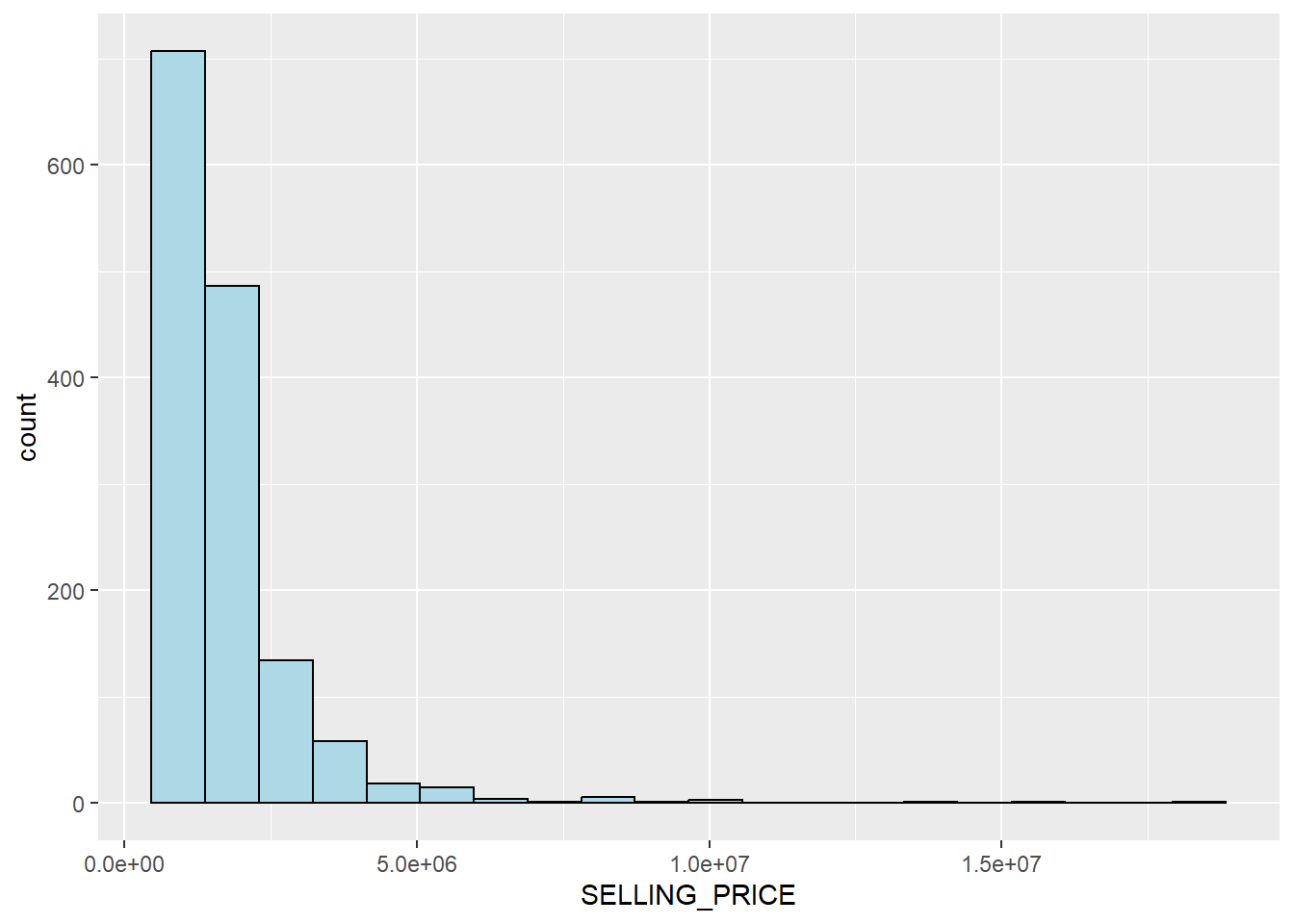
The plot above reveals a right skewed distribution. This means that there are more condominium units transacted at relative lower prices compared to higher prices.
Statistically, the skewed dsitribution can be normalised by using log transformation. In the following code chunk, we will use mutate() of dplyr package to perform the log transformation.
condo_resale.sf <- condo_resale.sf %>%
mutate(`LOG_SELLING_PRICE` = log(SELLING_PRICE))Now, we can plot the log transformed variable using the following code chunk.
ggplot(data=condo_resale.sf, aes(x=`LOG_SELLING_PRICE`)) +
geom_histogram(bins=20, color="black", fill="light blue")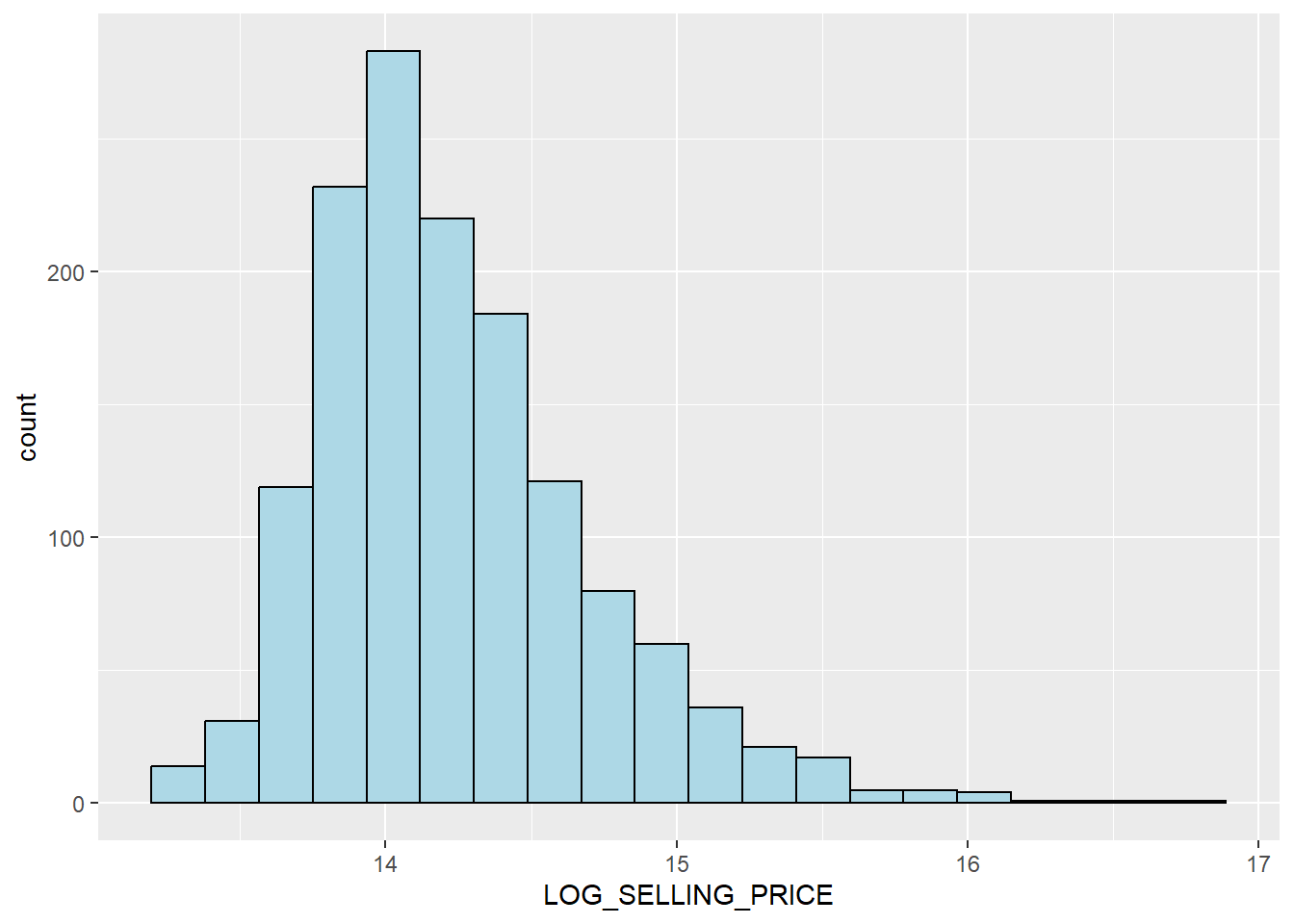
We can see that the distribution is relatively less skewed after the log transformation.
7.2 Multiple Histogram Plots distribution of variables
In this section, we will generate trellis plots (i.e. small multiple histograms) by using ggarrange() from ggpubr package.
In the following code chink, we will create 12 histograms. ggarrange() is used to organised these histograms into a 3 columns by 4 rows multiple plot.
AREA_SQM <- ggplot(data=condo_resale.sf, aes(x= `AREA_SQM`)) +
geom_histogram(bins=20, color="black", fill="light blue")
AGE <- ggplot(data=condo_resale.sf, aes(x= `AGE`)) +
geom_histogram(bins=20, color="black", fill="light blue")
PROX_CBD <- ggplot(data=condo_resale.sf, aes(x= `PROX_CBD`)) +
geom_histogram(bins=20, color="black", fill="light blue")
PROX_CHILDCARE <- ggplot(data=condo_resale.sf, aes(x= `PROX_CHILDCARE`)) +
geom_histogram(bins=20, color="black", fill="light blue")
PROX_ELDERLYCARE <- ggplot(data=condo_resale.sf, aes(x= `PROX_ELDERLYCARE`)) +
geom_histogram(bins=20, color="black", fill="light blue")
PROX_URA_GROWTH_AREA <- ggplot(data=condo_resale.sf,
aes(x= `PROX_URA_GROWTH_AREA`)) +
geom_histogram(bins=20, color="black", fill="light blue")
PROX_HAWKER_MARKET <- ggplot(data=condo_resale.sf, aes(x= `PROX_HAWKER_MARKET`)) +
geom_histogram(bins=20, color="black", fill="light blue")
PROX_KINDERGARTEN <- ggplot(data=condo_resale.sf, aes(x= `PROX_KINDERGARTEN`)) +
geom_histogram(bins=20, color="black", fill="light blue")
PROX_MRT <- ggplot(data=condo_resale.sf, aes(x= `PROX_MRT`)) +
geom_histogram(bins=20, color="black", fill="light blue")
PROX_PARK <- ggplot(data=condo_resale.sf, aes(x= `PROX_PARK`)) +
geom_histogram(bins=20, color="black", fill="light blue")
PROX_PRIMARY_SCH <- ggplot(data=condo_resale.sf, aes(x= `PROX_PRIMARY_SCH`)) +
geom_histogram(bins=20, color="black", fill="light blue")
PROX_TOP_PRIMARY_SCH <- ggplot(data=condo_resale.sf,
aes(x= `PROX_TOP_PRIMARY_SCH`)) +
geom_histogram(bins=20, color="black", fill="light blue")
ggarrange(AREA_SQM, AGE, PROX_CBD, PROX_CHILDCARE, PROX_ELDERLYCARE,
PROX_URA_GROWTH_AREA, PROX_HAWKER_MARKET, PROX_KINDERGARTEN, PROX_MRT,
PROX_PARK, PROX_PRIMARY_SCH, PROX_TOP_PRIMARY_SCH,
ncol = 3, nrow = 4)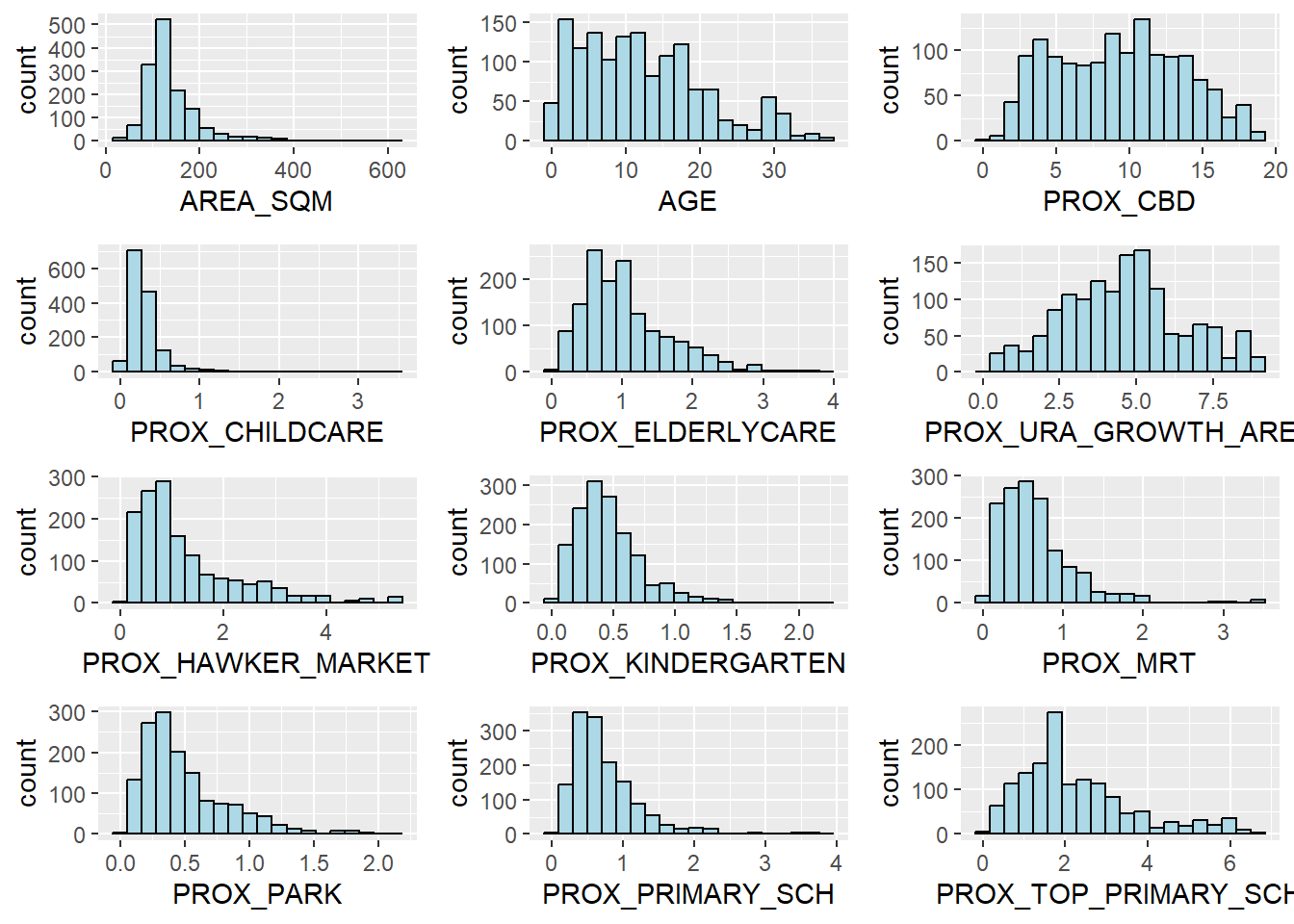
7.3 Drawing Statistical Point Map
Lastly, we want to have a view of the geographical distribution of the condominium resale prices in Singapore. This map will be prepared by using the tmap package.
For better viewing experience, we will turn on the interactive mode of tmap by using the following code chunk.
tmap_mode("view")tmap mode set to interactive viewingThe code chunks below is used to create an interactive point symbol map. We will use tm_dots() is used instead of tm_bubbles(). Also we make use of the set.zoom.limits argument of tm_view() to set the minimum and maximum zoom level to 11 and 14 respectively.
We will first read the shapefile using tm_shape() and because there is a missing polygon in the data, we will need to use tmap_options() to treat the missing polygon by specifying check.and.fix to TRUE. There will be a warning message because of this. (Similar warning message will be shown when you didn’t transform the data to EPSG format.)
tm_shape(mpsz_svy21)+
tmap_options(check.and.fix = TRUE)+
tm_polygons() +
tm_shape(condo_resale.sf) +
tm_dots(col = "SELLING_PRICE",
alpha = 0.6,
style="quantile") +
tm_view(set.zoom.limits = c(11,14))Warning: The shape mpsz_svy21 is invalid (after reprojection). See
sf::st_is_validBefore moving on to the next section, we will turn R display back to plot mode using the following code chunk.
tmap_mode("plot")tmap mode set to plotting8 Hedonic Pricing Modelling in R
In this section, we will build hedonic pricing models for condominium resale units using lm() from R base.
8.1 Simple Linear Regression Method
We will first build a simple linear regression model using SELLING_PRICE as the dependent variable and AREA_SQM as the independent variable. To do this, we put the dependent variable first, i.e. before the “~” sign and the independent variable after this sign.
condo.slr <- lm(formula=SELLING_PRICE ~ AREA_SQM, data = condo_resale.sf)The functions summary() and anova() can be used to obtain and print a summary and analysis of variance table of the results. In addition, effects(), fitted.values(), and residuals() functions also extract various useful features of the values returned by lm.
summary(condo.slr)
Call:
lm(formula = SELLING_PRICE ~ AREA_SQM, data = condo_resale.sf)
Residuals:
Min 1Q Median 3Q Max
-3695815 -391764 -87517 258900 13503875
Coefficients:
Estimate Std. Error t value Pr(>|t|)
(Intercept) -258121.1 63517.2 -4.064 5.09e-05 ***
AREA_SQM 14719.0 428.1 34.381 < 2e-16 ***
---
Signif. codes: 0 '***' 0.001 '**' 0.01 '*' 0.05 '.' 0.1 ' ' 1
Residual standard error: 942700 on 1434 degrees of freedom
Multiple R-squared: 0.4518, Adjusted R-squared: 0.4515
F-statistic: 1182 on 1 and 1434 DF, p-value: < 2.2e-16The output report reveals that the SELLING_PRICE can be explained by using the formula:
*y = -258121.1 + 14719x1*The R-squared of 0.4518 reveals that the simple regression model built is able to explain about 45% of the resale prices.
Since the p-value is much smaller than 0.0001, we will reject the null hypothesis that the mean is a good estimator of the SELLING_PRICE. This allows us to infer that the simple linear regression model we have built is a good estimator of the SELLING_PRICE.
The Coefficients section of the report reveals that the p-values of both the estimates of the Intercept and AREA_SQM are each smaller than 0.001. In view of this, the null hypothesis that the values of B0 and B1 are equal to 0 will be rejected. As a result, we can infer that B0 and B1 are good parameter estimates.
To visualise the best fit curve on a scatterplot, we can incorporate lm() as a method function in ggplot’s geometry as shown in the code chunk below.
ggplot(data=condo_resale.sf,
aes(x=`AREA_SQM`, y=`SELLING_PRICE`)) +
geom_point() +
geom_smooth(method = lm)`geom_smooth()` using formula = 'y ~ x'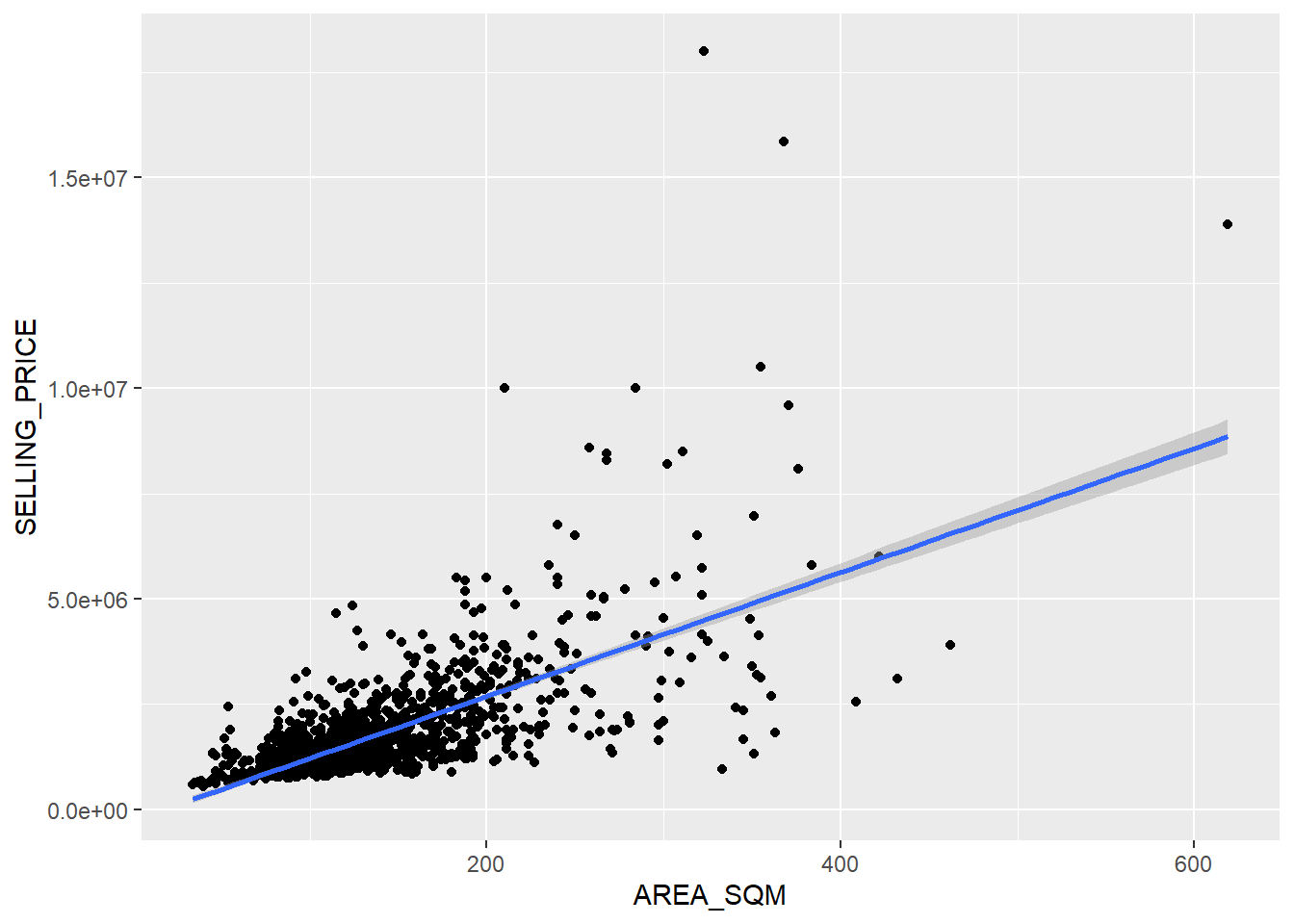
The plot above reveals that there are a few statistical outliers that have relatively high selling prices.
8.2 Multiple Linear Regression Model
8.2.1 Visualising the relationships of the independent variables
Before we build a multiple regression model, it is important to ensure that the independent variables used are not highly correlated to each other (known as multicollinearity) to avoid compromising the resulting regression model.
In this section, we will use the corrplot package to visualise the relationships between the independent variables. The code chunk below is used to plot a scatterplot matrix of the relationship between the independent variables in condo_resale data.frame.
corrplot(cor(condo_resale[, 5:23]), diag = FALSE, order = "AOE",
tl.pos = "td", tl.cex = 0.5, method = "number", type = "upper",
number.cex = 0.4)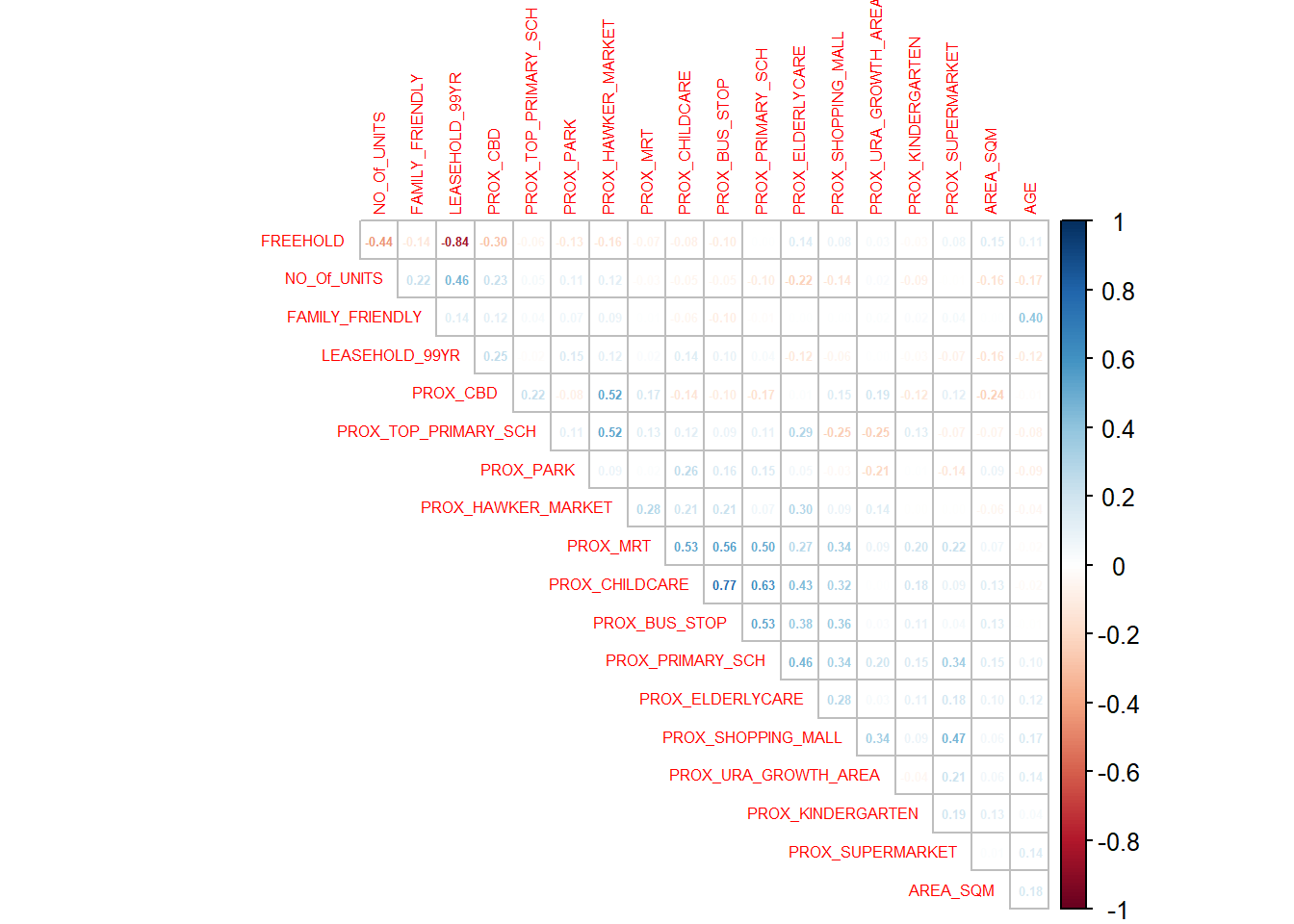
Matrix reorder is very important for mining the hiden structure and pattern in the matrix. THis allows variables that are relatively more correlated to be placed adjacent to each other in the correlation plot, allowing us to visualise their correlation (if any) more easily. There are four methods in corrplot (parameter order), named “AOE”, “FPC”, “hclust”, “alphabet”. In the code chunk above, AOE order is used. It orders the variables by using the angular order of the eigenvectors method suggested by Michael Friendly.
From the scatterplot matrix, it is clear that Freehold is highly correlated to LEASE_99YEAR. As such, we will only include either one of them for model building. We will exclude LEASE_99YEAR from the subsequent model building steps.
8.3 Building a hedonic pricing model using multiple linear regression method
We will use the following code chunk using lm() to calibrate the multiple linear regression model.
condo.mlr <- lm(formula = SELLING_PRICE ~ AREA_SQM + AGE +
PROX_CBD + PROX_CHILDCARE + PROX_ELDERLYCARE +
PROX_URA_GROWTH_AREA + PROX_HAWKER_MARKET + PROX_KINDERGARTEN +
PROX_MRT + PROX_PARK + PROX_PRIMARY_SCH +
PROX_TOP_PRIMARY_SCH + PROX_SHOPPING_MALL + PROX_SUPERMARKET +
PROX_BUS_STOP + NO_Of_UNITS + FAMILY_FRIENDLY + FREEHOLD,
data=condo_resale.sf)
summary(condo.mlr)
Call:
lm(formula = SELLING_PRICE ~ AREA_SQM + AGE + PROX_CBD + PROX_CHILDCARE +
PROX_ELDERLYCARE + PROX_URA_GROWTH_AREA + PROX_HAWKER_MARKET +
PROX_KINDERGARTEN + PROX_MRT + PROX_PARK + PROX_PRIMARY_SCH +
PROX_TOP_PRIMARY_SCH + PROX_SHOPPING_MALL + PROX_SUPERMARKET +
PROX_BUS_STOP + NO_Of_UNITS + FAMILY_FRIENDLY + FREEHOLD,
data = condo_resale.sf)
Residuals:
Min 1Q Median 3Q Max
-3475964 -293923 -23069 241043 12260381
Coefficients:
Estimate Std. Error t value Pr(>|t|)
(Intercept) 481728.40 121441.01 3.967 7.65e-05 ***
AREA_SQM 12708.32 369.59 34.385 < 2e-16 ***
AGE -24440.82 2763.16 -8.845 < 2e-16 ***
PROX_CBD -78669.78 6768.97 -11.622 < 2e-16 ***
PROX_CHILDCARE -351617.91 109467.25 -3.212 0.00135 **
PROX_ELDERLYCARE 171029.42 42110.51 4.061 5.14e-05 ***
PROX_URA_GROWTH_AREA 38474.53 12523.57 3.072 0.00217 **
PROX_HAWKER_MARKET 23746.10 29299.76 0.810 0.41782
PROX_KINDERGARTEN 147468.99 82668.87 1.784 0.07466 .
PROX_MRT -314599.68 57947.44 -5.429 6.66e-08 ***
PROX_PARK 563280.50 66551.68 8.464 < 2e-16 ***
PROX_PRIMARY_SCH 180186.08 65237.95 2.762 0.00582 **
PROX_TOP_PRIMARY_SCH 2280.04 20410.43 0.112 0.91107
PROX_SHOPPING_MALL -206604.06 42840.60 -4.823 1.57e-06 ***
PROX_SUPERMARKET -44991.80 77082.64 -0.584 0.55953
PROX_BUS_STOP 683121.35 138353.28 4.938 8.85e-07 ***
NO_Of_UNITS -231.18 89.03 -2.597 0.00951 **
FAMILY_FRIENDLY 140340.77 47020.55 2.985 0.00289 **
FREEHOLD 359913.01 49220.22 7.312 4.38e-13 ***
---
Signif. codes: 0 '***' 0.001 '**' 0.01 '*' 0.05 '.' 0.1 ' ' 1
Residual standard error: 755800 on 1417 degrees of freedom
Multiple R-squared: 0.6518, Adjusted R-squared: 0.6474
F-statistic: 147.4 on 18 and 1417 DF, p-value: < 2.2e-168.4 Preparing Publication Quality Table: olsrr method
We can see from the report that not all independent variables are statistically significant. As such, we will revise the model by removing the variables which are not statistically significant.
In the following code chunk, we will keep the variables that are statistically significant.
The resulting condo.mlr1 is an containing lists of items. You can view the details by clicking on this variable in the environment tab. You can pull out the details such as in the following: as.data.frame(condo.mlr1$residuals) as demonstrated in section 8.5.4.
condo.mlr1 <- lm(formula = SELLING_PRICE ~ AREA_SQM + AGE +
PROX_CBD + PROX_CHILDCARE + PROX_ELDERLYCARE +
PROX_URA_GROWTH_AREA + PROX_MRT + PROX_PARK +
PROX_PRIMARY_SCH + PROX_SHOPPING_MALL +
PROX_BUS_STOP + NO_Of_UNITS + FAMILY_FRIENDLY +
FREEHOLD,
data=condo_resale.sf)
ols_regress(condo.mlr1) Model Summary
------------------------------------------------------------------------
R 0.807 RMSE 755957.289
R-Squared 0.651 Coef. Var 43.168
Adj. R-Squared 0.647 MSE 571471422208.591
Pred R-Squared 0.638 MAE 414819.628
------------------------------------------------------------------------
RMSE: Root Mean Square Error
MSE: Mean Square Error
MAE: Mean Absolute Error
ANOVA
--------------------------------------------------------------------------------
Sum of
Squares DF Mean Square F Sig.
--------------------------------------------------------------------------------
Regression 1.512586e+15 14 1.080418e+14 189.059 0.0000
Residual 8.120609e+14 1421 571471422208.591
Total 2.324647e+15 1435
--------------------------------------------------------------------------------
Parameter Estimates
-----------------------------------------------------------------------------------------------------------------
model Beta Std. Error Std. Beta t Sig lower upper
-----------------------------------------------------------------------------------------------------------------
(Intercept) 527633.222 108183.223 4.877 0.000 315417.244 739849.200
AREA_SQM 12777.523 367.479 0.584 34.771 0.000 12056.663 13498.382
AGE -24687.739 2754.845 -0.167 -8.962 0.000 -30091.739 -19283.740
PROX_CBD -77131.323 5763.125 -0.263 -13.384 0.000 -88436.469 -65826.176
PROX_CHILDCARE -318472.751 107959.512 -0.084 -2.950 0.003 -530249.889 -106695.613
PROX_ELDERLYCARE 185575.623 39901.864 0.090 4.651 0.000 107302.737 263848.510
PROX_URA_GROWTH_AREA 39163.254 11754.829 0.060 3.332 0.001 16104.571 62221.936
PROX_MRT -294745.107 56916.367 -0.112 -5.179 0.000 -406394.234 -183095.980
PROX_PARK 570504.807 65507.029 0.150 8.709 0.000 442003.938 699005.677
PROX_PRIMARY_SCH 159856.136 60234.599 0.062 2.654 0.008 41697.849 278014.424
PROX_SHOPPING_MALL -220947.251 36561.832 -0.115 -6.043 0.000 -292668.213 -149226.288
PROX_BUS_STOP 682482.221 134513.243 0.134 5.074 0.000 418616.359 946348.082
NO_Of_UNITS -245.480 87.947 -0.053 -2.791 0.005 -418.000 -72.961
FAMILY_FRIENDLY 146307.576 46893.021 0.057 3.120 0.002 54320.593 238294.560
FREEHOLD 350599.812 48506.485 0.136 7.228 0.000 255447.802 445751.821
-----------------------------------------------------------------------------------------------------------------For multiple regression models, we should use adjusted R-squared for comparison between different MLR models under “Model Summary” section in the report.
Under “ANOVA” section in the report above, since significance is <0.05, we know that the MLR model built is performing better than the mean estimates of all observations.
Under “Parameter Estimates” section of the report, we look at the p-value to identify which independent variable is statistically significant. You can also look at the Beta values (coefficients) to understand an increase in 1 unit of that variable will result in how much increase (by the value of the coefficient) in the resale price when the other variables remain constant. Also the sign is important to check whether it aligns with logic and whether the MLR build makes sense. For instance, look at PROX_MRT, it aligns with what we expect, there is a negative coefficient, meaning the further the house is from an MRT station, the lower the condo price. Also PROX_PRIMARY_SCHOOL is interesting because it has a positive coefficient. (Sometimes this might be because school can be noisy in the morning / throughout the school hours - school bells.) Additionally, what you can do is to use PROX_TOP_PRIMARY_SCHOOL and evaluate whether using this independent variable instead changes the sign of the coefficient.
8.5 Preparing Publication Quality Table: gtsummary method
The gtsummary package provides an elegant and flexible way to create publication-ready summary tables in R.
In the code chunk below, tbl_regression() is used to create a well formatted regression report.
tbl_regression(condo.mlr1, intercept = TRUE)| Characteristic | Beta | 95% CI1 | p-value |
|---|---|---|---|
| (Intercept) | 527,633 | 315,417, 739,849 | <0.001 |
| AREA_SQM | 12,778 | 12,057, 13,498 | <0.001 |
| AGE | -24,688 | -30,092, -19,284 | <0.001 |
| PROX_CBD | -77,131 | -88,436, -65,826 | <0.001 |
| PROX_CHILDCARE | -318,473 | -530,250, -106,696 | 0.003 |
| PROX_ELDERLYCARE | 185,576 | 107,303, 263,849 | <0.001 |
| PROX_URA_GROWTH_AREA | 39,163 | 16,105, 62,222 | <0.001 |
| PROX_MRT | -294,745 | -406,394, -183,096 | <0.001 |
| PROX_PARK | 570,505 | 442,004, 699,006 | <0.001 |
| PROX_PRIMARY_SCH | 159,856 | 41,698, 278,014 | 0.008 |
| PROX_SHOPPING_MALL | -220,947 | -292,668, -149,226 | <0.001 |
| PROX_BUS_STOP | 682,482 | 418,616, 946,348 | <0.001 |
| NO_Of_UNITS | -245 | -418, -73 | 0.005 |
| FAMILY_FRIENDLY | 146,308 | 54,321, 238,295 | 0.002 |
| FREEHOLD | 350,600 | 255,448, 445,752 | <0.001 |
| 1 CI = Confidence Interval | |||
With the gtsummary package, model statistics can be included in the report by either appending them to the report table by using add_glance_table() or adding as a table source note by using add_glance_source_note() . In the following code chunk, we will demonstrate using add_glance_source_note().
tbl_regression(condo.mlr1,
intercept = TRUE) %>%
add_glance_source_note(
label = list(sigma ~ "\U03C3"),
include = c(r.squared, adj.r.squared,
AIC, statistic,
p.value, sigma))| Characteristic | Beta | 95% CI1 | p-value |
|---|---|---|---|
| (Intercept) | 527,633 | 315,417, 739,849 | <0.001 |
| AREA_SQM | 12,778 | 12,057, 13,498 | <0.001 |
| AGE | -24,688 | -30,092, -19,284 | <0.001 |
| PROX_CBD | -77,131 | -88,436, -65,826 | <0.001 |
| PROX_CHILDCARE | -318,473 | -530,250, -106,696 | 0.003 |
| PROX_ELDERLYCARE | 185,576 | 107,303, 263,849 | <0.001 |
| PROX_URA_GROWTH_AREA | 39,163 | 16,105, 62,222 | <0.001 |
| PROX_MRT | -294,745 | -406,394, -183,096 | <0.001 |
| PROX_PARK | 570,505 | 442,004, 699,006 | <0.001 |
| PROX_PRIMARY_SCH | 159,856 | 41,698, 278,014 | 0.008 |
| PROX_SHOPPING_MALL | -220,947 | -292,668, -149,226 | <0.001 |
| PROX_BUS_STOP | 682,482 | 418,616, 946,348 | <0.001 |
| NO_Of_UNITS | -245 | -418, -73 | 0.005 |
| FAMILY_FRIENDLY | 146,308 | 54,321, 238,295 | 0.002 |
| FREEHOLD | 350,600 | 255,448, 445,752 | <0.001 |
| R² = 0.651; Adjusted R² = 0.647; AIC = 42,967; Statistic = 189; p-value = <0.001; σ = 755,957 | |||
| 1 CI = Confidence Interval | |||
8.5.1 Checking for multicollinearity
In this section, we will employ the methods from the olsrr package which is specially designed to perform OLS regression. It provides the following methods to support building better multiple regression models:
comprehensive regression output
residual diagnostics
measures of influence
heteroskedasticity tests
collinearity diagnostics
model fit assessment
variable contribution assessment
variable selection procedures
In the code chunk below, the ols_vif_tol() from olsrr package is used to test for multicollinearity.
ols_vif_tol(condo.mlr1) Variables Tolerance VIF
1 AREA_SQM 0.8728554 1.145665
2 AGE 0.7071275 1.414172
3 PROX_CBD 0.6356147 1.573280
4 PROX_CHILDCARE 0.3066019 3.261559
5 PROX_ELDERLYCARE 0.6598479 1.515501
6 PROX_URA_GROWTH_AREA 0.7510311 1.331503
7 PROX_MRT 0.5236090 1.909822
8 PROX_PARK 0.8279261 1.207837
9 PROX_PRIMARY_SCH 0.4524628 2.210126
10 PROX_SHOPPING_MALL 0.6738795 1.483945
11 PROX_BUS_STOP 0.3514118 2.845664
12 NO_Of_UNITS 0.6901036 1.449058
13 FAMILY_FRIENDLY 0.7244157 1.380423
14 FREEHOLD 0.6931163 1.442759Since the VIF values obtained for the independent variables are less than 10, we can conclude that there is no sign of multicollinearity among the independent variables.
8.5.2 Test for Non-Linearity
In multiple linear regression, it is important to confirm the linearity and additivity relationship between the dependent and independent variables.
In the code chunk below, the ols_plot_resid_fit() of olsrr package is used to perform linearity assumption test.
ols_plot_resid_fit(condo.mlr1)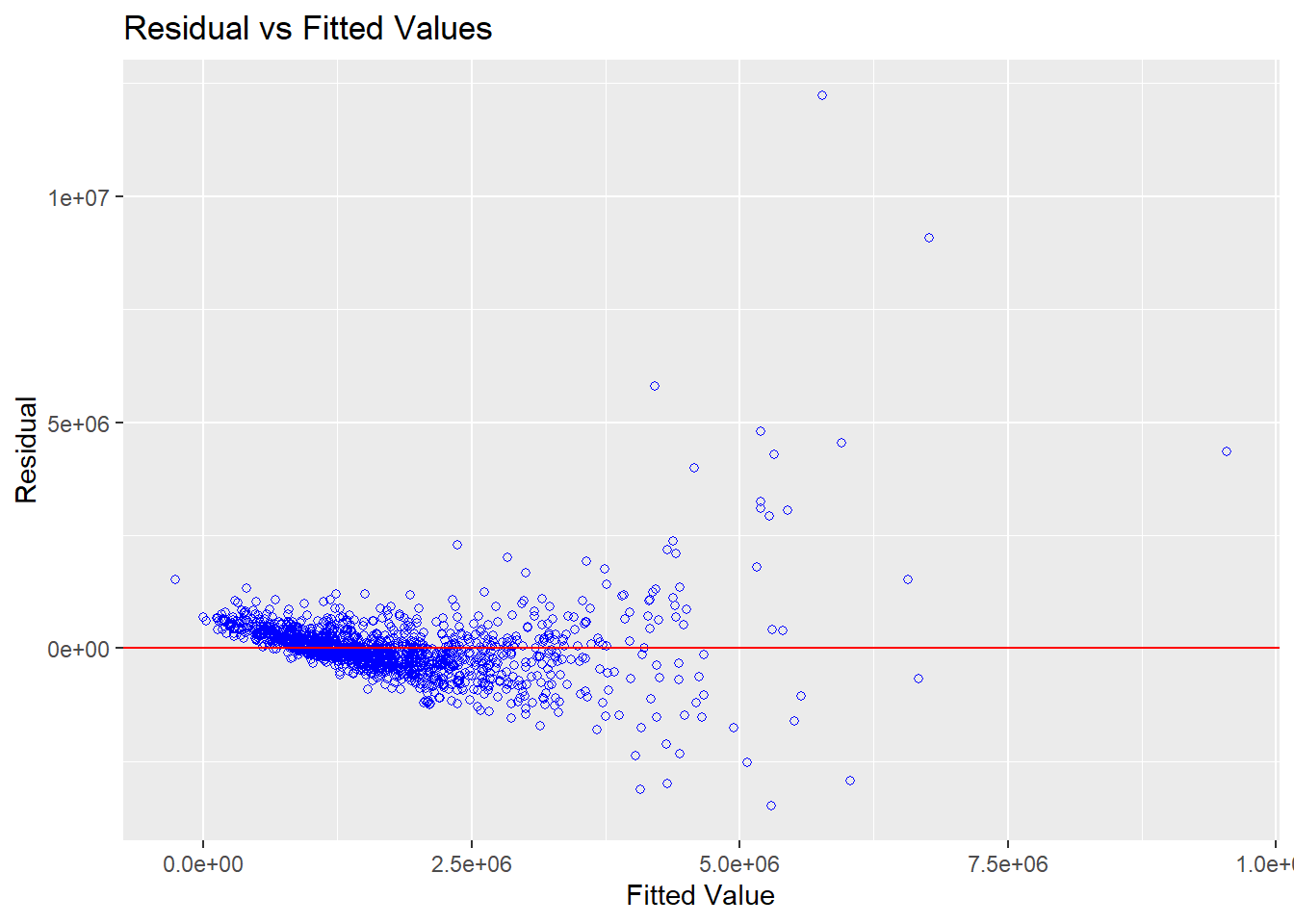
The plot above reveals that most data points are scattered around the 0 line. As such, we can conclude that the relationships between the dependent variable and independent variables are linear.
8.5.3 Test for Normality Assumption
We will also use ols_plot_resid_hist() from olsrr package to perform normality assumption test.
ols_plot_resid_hist(condo.mlr1)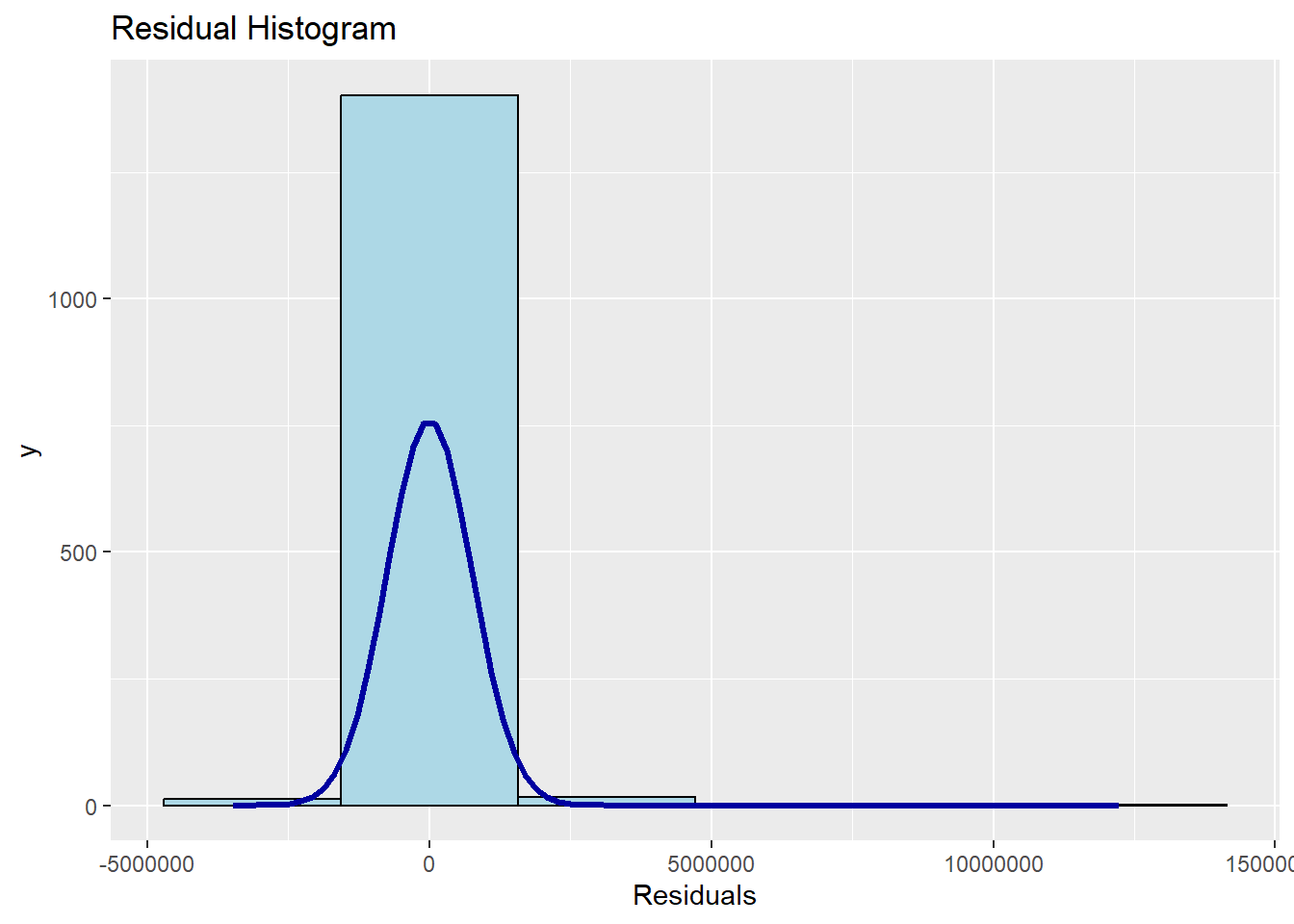
The figure above suggests that the residual of the multiple linear regression model (i.e. condo.mlr1) follows a normal distribution.
Alternatively, we can perform formal statistical test methods, such as the ols_test_normality() from olsrr package as shown in the code chunk below.
ols_test_normality(condo.mlr1)Warning in ks.test.default(y, "pnorm", mean(y), sd(y)): ties should not be
present for the Kolmogorov-Smirnov test-----------------------------------------------
Test Statistic pvalue
-----------------------------------------------
Shapiro-Wilk 0.6856 0.0000
Kolmogorov-Smirnov 0.1366 0.0000
Cramer-von Mises 121.0768 0.0000
Anderson-Darling 67.9551 0.0000
-----------------------------------------------The summary table above reveals that the p-values of the four tests are much smaller than the alpha value of 0.05. Hence we will reject the null hypothesis and infer that there is statistical evidence that the residual are not normally distributed.
8.5.4 Testing for Spatial Autocorrelation
The hedonic model that we are trying to build uses geographically referenced attributes, hence it is also important for us to visualise the residual of the hedonic pricing model spatially.
In order to perform spatial autocorrelation test, we need to convert condo_resale.sf from sf data frame into a SpatialPointsDataFrame.
First, we will export the residual of the hedonic pricing model and save it as a data frame.
mlr.output <- as.data.frame(condo.mlr1$residuals)Next, we will join the newly created data frame with condo_resale.sf object.
condo_resale.res.sf <- cbind(condo_resale.sf,
condo.mlr1$residuals) %>%
rename(`MLR_RES` = `condo.mlr1.residuals`)We will then convert condo_resale.res.sf from a simple feature object into a SpatialPointsDataFrame because spdep package can only process sp conformed spatial data objects.
We will use the following code chunk to perform the data conversion.
condo_resale.sp <- as_Spatial(condo_resale.res.sf)
condo_resale.spclass : SpatialPointsDataFrame
features : 1436
extent : 14940.85, 43352.45, 24765.67, 48382.81 (xmin, xmax, ymin, ymax)
crs : +proj=tmerc +lat_0=1.36666666666667 +lon_0=103.833333333333 +k=1 +x_0=28001.642 +y_0=38744.572 +ellps=WGS84 +towgs84=0,0,0,0,0,0,0 +units=m +no_defs
variables : 23
names : POSTCODE, SELLING_PRICE, AREA_SQM, AGE, PROX_CBD, PROX_CHILDCARE, PROX_ELDERLYCARE, PROX_URA_GROWTH_AREA, PROX_HAWKER_MARKET, PROX_KINDERGARTEN, PROX_MRT, PROX_PARK, PROX_PRIMARY_SCH, PROX_TOP_PRIMARY_SCH, PROX_SHOPPING_MALL, ...
min values : 18965, 540000, 34, 0, 0.386916393, 0.004927023, 0.054508623, 0.214539508, 0.051817113, 0.004927023, 0.052779424, 0.029064164, 0.077106132, 0.077106132, 0, ...
max values : 828833, 1.8e+07, 619, 37, 19.18042832, 3.46572633, 3.949157205, 9.15540001, 5.374348075, 2.229045366, 3.48037319, 2.16104919, 3.928989144, 6.748192062, 3.477433767, ... Next, we will use tmap package to display the distribution of the residuals on an interactive map.
Again, we will turn on the interactive mode of tmap.
tmap_mode("view")tmap mode set to interactive viewingThe code chunk below is used to create an interactive point symbol map.
tm_shape(mpsz_svy21)+
tmap_options(check.and.fix = TRUE) +
tm_polygons(alpha = 0.4) +
tm_shape(condo_resale.res.sf) +
tm_dots(col = "MLR_RES",
alpha = 0.6,
style="quantile") +
tm_view(set.zoom.limits = c(11,14))Warning: The shape mpsz_svy21 is invalid (after reprojection). See
sf::st_is_validVariable(s) "MLR_RES" contains positive and negative values, so midpoint is set to 0. Set midpoint = NA to show the full spectrum of the color palette.We will switch the mode back to “plot” before continuing.
tmap_mode("plot")tmap mode set to plottingThe figure above reveal that there is sign of spatial autocorrelation.
To validate our observation, we will perform the Moran’s I test.
First, we will compute the distance-based weight matrix by using dnearneigh() function from spdep.
nb <- dnearneigh(coordinates(condo_resale.sp), 0, 1500, longlat = FALSE)
summary(nb)Neighbour list object:
Number of regions: 1436
Number of nonzero links: 66266
Percentage nonzero weights: 3.213526
Average number of links: 46.14624
Link number distribution:
1 3 5 7 9 10 11 12 13 14 15 16 17 18 19 20 21 22 23 24
3 3 9 4 3 15 10 19 17 45 19 5 14 29 19 6 35 45 18 47
25 26 27 28 29 30 31 32 33 34 35 36 37 38 39 40 41 42 43 44
16 43 22 26 21 11 9 23 22 13 16 25 21 37 16 18 8 21 4 12
45 46 47 48 49 50 51 52 53 54 55 56 57 58 59 60 61 62 63 64
8 36 18 14 14 43 11 12 8 13 12 13 4 5 6 12 11 20 29 33
65 66 67 68 69 70 71 72 73 74 75 76 77 78 79 80 81 82 83 84
15 20 10 14 15 15 11 16 12 10 8 19 12 14 9 8 4 13 11 6
85 86 87 88 89 90 91 92 93 94 95 96 97 98 99 100 101 102 103 104
4 9 4 4 4 6 2 16 9 4 5 9 3 9 4 2 1 2 1 1
105 106 107 108 109 110 112 116 125
1 5 9 2 1 3 1 1 1
3 least connected regions:
193 194 277 with 1 link
1 most connected region:
285 with 125 linksNext, nb2listw() of spdep packge will be used to convert the output neighbours lists (i.e. nb) into a spatial weights.
nb_lw <- nb2listw(nb, style = 'W')
summary(nb_lw)Characteristics of weights list object:
Neighbour list object:
Number of regions: 1436
Number of nonzero links: 66266
Percentage nonzero weights: 3.213526
Average number of links: 46.14624
Link number distribution:
1 3 5 7 9 10 11 12 13 14 15 16 17 18 19 20 21 22 23 24
3 3 9 4 3 15 10 19 17 45 19 5 14 29 19 6 35 45 18 47
25 26 27 28 29 30 31 32 33 34 35 36 37 38 39 40 41 42 43 44
16 43 22 26 21 11 9 23 22 13 16 25 21 37 16 18 8 21 4 12
45 46 47 48 49 50 51 52 53 54 55 56 57 58 59 60 61 62 63 64
8 36 18 14 14 43 11 12 8 13 12 13 4 5 6 12 11 20 29 33
65 66 67 68 69 70 71 72 73 74 75 76 77 78 79 80 81 82 83 84
15 20 10 14 15 15 11 16 12 10 8 19 12 14 9 8 4 13 11 6
85 86 87 88 89 90 91 92 93 94 95 96 97 98 99 100 101 102 103 104
4 9 4 4 4 6 2 16 9 4 5 9 3 9 4 2 1 2 1 1
105 106 107 108 109 110 112 116 125
1 5 9 2 1 3 1 1 1
3 least connected regions:
193 194 277 with 1 link
1 most connected region:
285 with 125 links
Weights style: W
Weights constants summary:
n nn S0 S1 S2
W 1436 2062096 1436 94.81916 5798.341We will then use lm.morantest() from spdep package to perform Moran’s I test for residual spatial autocorrelation.
lm.morantest(condo.mlr1, nb_lw)
Global Moran I for regression residuals
data:
model: lm(formula = SELLING_PRICE ~ AREA_SQM + AGE + PROX_CBD +
PROX_CHILDCARE + PROX_ELDERLYCARE + PROX_URA_GROWTH_AREA + PROX_MRT +
PROX_PARK + PROX_PRIMARY_SCH + PROX_SHOPPING_MALL + PROX_BUS_STOP +
NO_Of_UNITS + FAMILY_FRIENDLY + FREEHOLD, data = condo_resale.sf)
weights: nb_lw
Moran I statistic standard deviate = 24.366, p-value < 2.2e-16
alternative hypothesis: greater
sample estimates:
Observed Moran I Expectation Variance
1.438876e-01 -5.487594e-03 3.758259e-05 The Global Moran’s I test for residual spatial autocorrelation shows that it’s p-value is less than the alpha value of 0.05. Hence, we will reject the null hypothesis that the residuals are randomly distributed.
Since the Observed Global Moran I = 0.144 which is greater than 0, we can infer than the residuals resemble cluster distribution.
9 Building Hedonic Pricing Models using GWmodel
In this section, we will model hedonic prices using both fixed and adaptive bandwidth scheme.
9.1 Building Fixed Bandwidth GWR Model
9.1.1 Computing fixed bandwidth
bw.gwr() of GWModel package is used to determine the optimal fixed bandwidth to use in the model. Optimal fixed bandwidth is specified by setting the argument adaptive to FALSE.
The approach argument defines the stopping rule. There are two possible approaches can be used to determine the stopping rule, they are: CV cross-validation approach and AIC corrected (AICc) approach.
bw.fixed <- bw.gwr(formula = SELLING_PRICE ~ AREA_SQM + AGE + PROX_CBD +
PROX_CHILDCARE + PROX_ELDERLYCARE +
PROX_URA_GROWTH_AREA + PROX_MRT + PROX_PARK +
PROX_PRIMARY_SCH + PROX_SHOPPING_MALL +
PROX_BUS_STOP + NO_Of_UNITS + FAMILY_FRIENDLY +
FREEHOLD,
data=condo_resale.sp,
approach="CV",
kernel="gaussian",
adaptive=FALSE,
longlat=FALSE)Fixed bandwidth: 17660.96 CV score: 8.259118e+14
Fixed bandwidth: 10917.26 CV score: 7.970454e+14
Fixed bandwidth: 6749.419 CV score: 7.273273e+14
Fixed bandwidth: 4173.553 CV score: 6.300006e+14
Fixed bandwidth: 2581.58 CV score: 5.404958e+14
Fixed bandwidth: 1597.687 CV score: 4.857515e+14
Fixed bandwidth: 989.6077 CV score: 4.722431e+14
Fixed bandwidth: 613.7939 CV score: 1.378294e+16
Fixed bandwidth: 1221.873 CV score: 4.778717e+14
Fixed bandwidth: 846.0596 CV score: 4.791629e+14
Fixed bandwidth: 1078.325 CV score: 4.751406e+14
Fixed bandwidth: 934.7772 CV score: 4.72518e+14
Fixed bandwidth: 1023.495 CV score: 4.730305e+14
Fixed bandwidth: 968.6643 CV score: 4.721317e+14
Fixed bandwidth: 955.7206 CV score: 4.722072e+14
Fixed bandwidth: 976.6639 CV score: 4.721387e+14
Fixed bandwidth: 963.7202 CV score: 4.721484e+14
Fixed bandwidth: 971.7199 CV score: 4.721293e+14
Fixed bandwidth: 973.6083 CV score: 4.721309e+14
Fixed bandwidth: 970.5527 CV score: 4.721295e+14
Fixed bandwidth: 972.4412 CV score: 4.721296e+14
Fixed bandwidth: 971.2741 CV score: 4.721292e+14
Fixed bandwidth: 970.9985 CV score: 4.721293e+14
Fixed bandwidth: 971.4443 CV score: 4.721292e+14
Fixed bandwidth: 971.5496 CV score: 4.721293e+14
Fixed bandwidth: 971.3793 CV score: 4.721292e+14
Fixed bandwidth: 971.3391 CV score: 4.721292e+14
Fixed bandwidth: 971.3143 CV score: 4.721292e+14
Fixed bandwidth: 971.3545 CV score: 4.721292e+14
Fixed bandwidth: 971.3296 CV score: 4.721292e+14
Fixed bandwidth: 971.345 CV score: 4.721292e+14
Fixed bandwidth: 971.3355 CV score: 4.721292e+14
Fixed bandwidth: 971.3413 CV score: 4.721292e+14
Fixed bandwidth: 971.3377 CV score: 4.721292e+14
Fixed bandwidth: 971.34 CV score: 4.721292e+14
Fixed bandwidth: 971.3405 CV score: 4.721292e+14
Fixed bandwidth: 971.3408 CV score: 4.721292e+14
Fixed bandwidth: 971.3403 CV score: 4.721292e+14
Fixed bandwidth: 971.3406 CV score: 4.721292e+14
Fixed bandwidth: 971.3404 CV score: 4.721292e+14
Fixed bandwidth: 971.3405 CV score: 4.721292e+14
Fixed bandwidth: 971.3405 CV score: 4.721292e+14 The results shows that the recommended bandwidth is 971.3405 metres (look at the last row, which represents very small or 0 rate of change). The unit of measurement is metre because the unit of measurement for svy21 is in metre.
In the above code chunk, longlat is set to True only if our data is in degree format and R will fun the calculation.
9.1.2 GWModel method - fixed bandwidth
Now we can use the code chunk below to calibrate the gwr model using fixed bandwidth and gaussian kernel.
gwr.fixed <- gwr.basic(formula = SELLING_PRICE ~ AREA_SQM + AGE +
PROX_CBD + PROX_CHILDCARE + PROX_ELDERLYCARE +
PROX_URA_GROWTH_AREA + PROX_MRT + PROX_PARK +
PROX_PRIMARY_SCH + PROX_SHOPPING_MALL +
PROX_BUS_STOP + NO_Of_UNITS +
FAMILY_FRIENDLY + FREEHOLD,
data=condo_resale.sp,
bw=bw.fixed,
kernel = 'gaussian',
longlat = FALSE)The output is saved in a list of class “gwrm”. The code below can be used to display the model output.
gwr.fixed ***********************************************************************
* Package GWmodel *
***********************************************************************
Program starts at: 2022-12-10 16:08:54
Call:
gwr.basic(formula = SELLING_PRICE ~ AREA_SQM + AGE + PROX_CBD +
PROX_CHILDCARE + PROX_ELDERLYCARE + PROX_URA_GROWTH_AREA +
PROX_MRT + PROX_PARK + PROX_PRIMARY_SCH + PROX_SHOPPING_MALL +
PROX_BUS_STOP + NO_Of_UNITS + FAMILY_FRIENDLY + FREEHOLD,
data = condo_resale.sp, bw = bw.fixed, kernel = "gaussian",
longlat = FALSE)
Dependent (y) variable: SELLING_PRICE
Independent variables: AREA_SQM AGE PROX_CBD PROX_CHILDCARE PROX_ELDERLYCARE PROX_URA_GROWTH_AREA PROX_MRT PROX_PARK PROX_PRIMARY_SCH PROX_SHOPPING_MALL PROX_BUS_STOP NO_Of_UNITS FAMILY_FRIENDLY FREEHOLD
Number of data points: 1436
***********************************************************************
* Results of Global Regression *
***********************************************************************
Call:
lm(formula = formula, data = data)
Residuals:
Min 1Q Median 3Q Max
-3470778 -298119 -23481 248917 12234210
Coefficients:
Estimate Std. Error t value Pr(>|t|)
(Intercept) 527633.22 108183.22 4.877 1.20e-06 ***
AREA_SQM 12777.52 367.48 34.771 < 2e-16 ***
AGE -24687.74 2754.84 -8.962 < 2e-16 ***
PROX_CBD -77131.32 5763.12 -13.384 < 2e-16 ***
PROX_CHILDCARE -318472.75 107959.51 -2.950 0.003231 **
PROX_ELDERLYCARE 185575.62 39901.86 4.651 3.61e-06 ***
PROX_URA_GROWTH_AREA 39163.25 11754.83 3.332 0.000885 ***
PROX_MRT -294745.11 56916.37 -5.179 2.56e-07 ***
PROX_PARK 570504.81 65507.03 8.709 < 2e-16 ***
PROX_PRIMARY_SCH 159856.14 60234.60 2.654 0.008046 **
PROX_SHOPPING_MALL -220947.25 36561.83 -6.043 1.93e-09 ***
PROX_BUS_STOP 682482.22 134513.24 5.074 4.42e-07 ***
NO_Of_UNITS -245.48 87.95 -2.791 0.005321 **
FAMILY_FRIENDLY 146307.58 46893.02 3.120 0.001845 **
FREEHOLD 350599.81 48506.48 7.228 7.98e-13 ***
---Significance stars
Signif. codes: 0 '***' 0.001 '**' 0.01 '*' 0.05 '.' 0.1 ' ' 1
Residual standard error: 756000 on 1421 degrees of freedom
Multiple R-squared: 0.6507
Adjusted R-squared: 0.6472
F-statistic: 189.1 on 14 and 1421 DF, p-value: < 2.2e-16
***Extra Diagnostic information
Residual sum of squares: 8.120609e+14
Sigma(hat): 752522.9
AIC: 42966.76
AICc: 42967.14
BIC: 41731.39
***********************************************************************
* Results of Geographically Weighted Regression *
***********************************************************************
*********************Model calibration information*********************
Kernel function: gaussian
Fixed bandwidth: 971.3405
Regression points: the same locations as observations are used.
Distance metric: Euclidean distance metric is used.
****************Summary of GWR coefficient estimates:******************
Min. 1st Qu. Median 3rd Qu.
Intercept -3.5988e+07 -5.1998e+05 7.6780e+05 1.7412e+06
AREA_SQM 1.0003e+03 5.2758e+03 7.4740e+03 1.2301e+04
AGE -1.3475e+05 -2.0813e+04 -8.6260e+03 -3.7784e+03
PROX_CBD -7.7047e+07 -2.3608e+05 -8.3600e+04 3.4646e+04
PROX_CHILDCARE -6.0097e+06 -3.3667e+05 -9.7425e+04 2.9007e+05
PROX_ELDERLYCARE -3.5000e+06 -1.5970e+05 3.1971e+04 1.9577e+05
PROX_URA_GROWTH_AREA -3.0170e+06 -8.2013e+04 7.0749e+04 2.2612e+05
PROX_MRT -3.5282e+06 -6.5836e+05 -1.8833e+05 3.6922e+04
PROX_PARK -1.2062e+06 -2.1732e+05 3.5383e+04 4.1335e+05
PROX_PRIMARY_SCH -2.2695e+07 -1.7066e+05 4.8472e+04 5.1555e+05
PROX_SHOPPING_MALL -7.2585e+06 -1.6684e+05 -1.0517e+04 1.5923e+05
PROX_BUS_STOP -1.4676e+06 -4.5207e+04 3.7601e+05 1.1664e+06
NO_Of_UNITS -1.3170e+03 -2.4822e+02 -3.0846e+01 2.5496e+02
FAMILY_FRIENDLY -2.2749e+06 -1.1140e+05 7.6214e+03 1.6107e+05
FREEHOLD -9.2067e+06 3.8073e+04 1.5169e+05 3.7528e+05
Max.
Intercept 112793548
AREA_SQM 21575
AGE 434201
PROX_CBD 2704596
PROX_CHILDCARE 1654087
PROX_ELDERLYCARE 38867814
PROX_URA_GROWTH_AREA 78515730
PROX_MRT 3124316
PROX_PARK 18122425
PROX_PRIMARY_SCH 4637503
PROX_SHOPPING_MALL 1529952
PROX_BUS_STOP 11342182
NO_Of_UNITS 12907
FAMILY_FRIENDLY 1720744
FREEHOLD 6073636
************************Diagnostic information*************************
Number of data points: 1436
Effective number of parameters (2trace(S) - trace(S'S)): 438.3804
Effective degrees of freedom (n-2trace(S) + trace(S'S)): 997.6196
AICc (GWR book, Fotheringham, et al. 2002, p. 61, eq 2.33): 42263.61
AIC (GWR book, Fotheringham, et al. 2002,GWR p. 96, eq. 4.22): 41632.36
BIC (GWR book, Fotheringham, et al. 2002,GWR p. 61, eq. 2.34): 42515.71
Residual sum of squares: 2.53407e+14
R-square value: 0.8909912
Adjusted R-square value: 0.8430417
***********************************************************************
Program stops at: 2022-12-10 16:08:55 The report shows that the adjusted r-square of the gwr is 0.8430 which is significantly better than the global multiple linear regression model of 0.6472.
9.2 Building Adaptive Bandwidth GWR Model
In this section, we will calibrate the gwr-based hedonic pricing model by using adaptive bandwidth approach.
9.2.1 Computing the adaptive bandwidth
To use the adaptive badnwidth approach, we will specify the adaptive argument to TRUE.
bw.adaptive <- bw.gwr(formula = SELLING_PRICE ~ AREA_SQM + AGE +
PROX_CBD + PROX_CHILDCARE + PROX_ELDERLYCARE +
PROX_URA_GROWTH_AREA + PROX_MRT + PROX_PARK +
PROX_PRIMARY_SCH + PROX_SHOPPING_MALL + PROX_BUS_STOP +
NO_Of_UNITS + FAMILY_FRIENDLY + FREEHOLD,
data=condo_resale.sp,
approach="CV",
kernel="gaussian",
adaptive=TRUE,
longlat=FALSE)Adaptive bandwidth: 895 CV score: 7.952401e+14
Adaptive bandwidth: 561 CV score: 7.667364e+14
Adaptive bandwidth: 354 CV score: 6.953454e+14
Adaptive bandwidth: 226 CV score: 6.15223e+14
Adaptive bandwidth: 147 CV score: 5.674373e+14
Adaptive bandwidth: 98 CV score: 5.426745e+14
Adaptive bandwidth: 68 CV score: 5.168117e+14
Adaptive bandwidth: 49 CV score: 4.859631e+14
Adaptive bandwidth: 37 CV score: 4.646518e+14
Adaptive bandwidth: 30 CV score: 4.422088e+14
Adaptive bandwidth: 25 CV score: 4.430816e+14
Adaptive bandwidth: 32 CV score: 4.505602e+14
Adaptive bandwidth: 27 CV score: 4.462172e+14
Adaptive bandwidth: 30 CV score: 4.422088e+14 The results show that 30 is the recommended number of data points to be used.
9.2.2 Constructing the adaptive bandwidth gwr model
We will now calibrate calibrate the gwr-based hedonic pricing model by using adaptive bandwidth and gaussian kernel as shown in the code chunk below.
gwr.adaptive <- gwr.basic(formula = SELLING_PRICE ~ AREA_SQM + AGE +
PROX_CBD + PROX_CHILDCARE + PROX_ELDERLYCARE +
PROX_URA_GROWTH_AREA + PROX_MRT + PROX_PARK +
PROX_PRIMARY_SCH + PROX_SHOPPING_MALL +
PROX_BUS_STOP + NO_Of_UNITS + FAMILY_FRIENDLY +
FREEHOLD,
data=condo_resale.sp, bw=bw.adaptive,
kernel = 'gaussian',
adaptive=TRUE,
longlat = FALSE)The following code displays the model output.
gwr.adaptive ***********************************************************************
* Package GWmodel *
***********************************************************************
Program starts at: 2022-12-10 16:09:02
Call:
gwr.basic(formula = SELLING_PRICE ~ AREA_SQM + AGE + PROX_CBD +
PROX_CHILDCARE + PROX_ELDERLYCARE + PROX_URA_GROWTH_AREA +
PROX_MRT + PROX_PARK + PROX_PRIMARY_SCH + PROX_SHOPPING_MALL +
PROX_BUS_STOP + NO_Of_UNITS + FAMILY_FRIENDLY + FREEHOLD,
data = condo_resale.sp, bw = bw.adaptive, kernel = "gaussian",
adaptive = TRUE, longlat = FALSE)
Dependent (y) variable: SELLING_PRICE
Independent variables: AREA_SQM AGE PROX_CBD PROX_CHILDCARE PROX_ELDERLYCARE PROX_URA_GROWTH_AREA PROX_MRT PROX_PARK PROX_PRIMARY_SCH PROX_SHOPPING_MALL PROX_BUS_STOP NO_Of_UNITS FAMILY_FRIENDLY FREEHOLD
Number of data points: 1436
***********************************************************************
* Results of Global Regression *
***********************************************************************
Call:
lm(formula = formula, data = data)
Residuals:
Min 1Q Median 3Q Max
-3470778 -298119 -23481 248917 12234210
Coefficients:
Estimate Std. Error t value Pr(>|t|)
(Intercept) 527633.22 108183.22 4.877 1.20e-06 ***
AREA_SQM 12777.52 367.48 34.771 < 2e-16 ***
AGE -24687.74 2754.84 -8.962 < 2e-16 ***
PROX_CBD -77131.32 5763.12 -13.384 < 2e-16 ***
PROX_CHILDCARE -318472.75 107959.51 -2.950 0.003231 **
PROX_ELDERLYCARE 185575.62 39901.86 4.651 3.61e-06 ***
PROX_URA_GROWTH_AREA 39163.25 11754.83 3.332 0.000885 ***
PROX_MRT -294745.11 56916.37 -5.179 2.56e-07 ***
PROX_PARK 570504.81 65507.03 8.709 < 2e-16 ***
PROX_PRIMARY_SCH 159856.14 60234.60 2.654 0.008046 **
PROX_SHOPPING_MALL -220947.25 36561.83 -6.043 1.93e-09 ***
PROX_BUS_STOP 682482.22 134513.24 5.074 4.42e-07 ***
NO_Of_UNITS -245.48 87.95 -2.791 0.005321 **
FAMILY_FRIENDLY 146307.58 46893.02 3.120 0.001845 **
FREEHOLD 350599.81 48506.48 7.228 7.98e-13 ***
---Significance stars
Signif. codes: 0 '***' 0.001 '**' 0.01 '*' 0.05 '.' 0.1 ' ' 1
Residual standard error: 756000 on 1421 degrees of freedom
Multiple R-squared: 0.6507
Adjusted R-squared: 0.6472
F-statistic: 189.1 on 14 and 1421 DF, p-value: < 2.2e-16
***Extra Diagnostic information
Residual sum of squares: 8.120609e+14
Sigma(hat): 752522.9
AIC: 42966.76
AICc: 42967.14
BIC: 41731.39
***********************************************************************
* Results of Geographically Weighted Regression *
***********************************************************************
*********************Model calibration information*********************
Kernel function: gaussian
Adaptive bandwidth: 30 (number of nearest neighbours)
Regression points: the same locations as observations are used.
Distance metric: Euclidean distance metric is used.
****************Summary of GWR coefficient estimates:******************
Min. 1st Qu. Median 3rd Qu.
Intercept -1.3487e+08 -2.4669e+05 7.7928e+05 1.6194e+06
AREA_SQM 3.3188e+03 5.6285e+03 7.7825e+03 1.2738e+04
AGE -9.6746e+04 -2.9288e+04 -1.4043e+04 -5.6119e+03
PROX_CBD -2.5330e+06 -1.6256e+05 -7.7242e+04 2.6624e+03
PROX_CHILDCARE -1.2790e+06 -2.0175e+05 8.7158e+03 3.7778e+05
PROX_ELDERLYCARE -1.6212e+06 -9.2050e+04 6.1029e+04 2.8184e+05
PROX_URA_GROWTH_AREA -7.2686e+06 -3.0350e+04 4.5869e+04 2.4613e+05
PROX_MRT -4.3781e+07 -6.7282e+05 -2.2115e+05 -7.4593e+04
PROX_PARK -2.9020e+06 -1.6782e+05 1.1601e+05 4.6572e+05
PROX_PRIMARY_SCH -8.6418e+05 -1.6627e+05 -7.7853e+03 4.3222e+05
PROX_SHOPPING_MALL -1.8272e+06 -1.3175e+05 -1.4049e+04 1.3799e+05
PROX_BUS_STOP -2.0579e+06 -7.1461e+04 4.1104e+05 1.2071e+06
NO_Of_UNITS -2.1993e+03 -2.3685e+02 -3.4699e+01 1.1657e+02
FAMILY_FRIENDLY -5.9879e+05 -5.0927e+04 2.6173e+04 2.2481e+05
FREEHOLD -1.6340e+05 4.0765e+04 1.9023e+05 3.7960e+05
Max.
Intercept 18758355
AREA_SQM 23064
AGE 13303
PROX_CBD 11346650
PROX_CHILDCARE 2892127
PROX_ELDERLYCARE 2465671
PROX_URA_GROWTH_AREA 7384059
PROX_MRT 1186242
PROX_PARK 2588497
PROX_PRIMARY_SCH 3381462
PROX_SHOPPING_MALL 38038564
PROX_BUS_STOP 12081592
NO_Of_UNITS 1010
FAMILY_FRIENDLY 2072414
FREEHOLD 1813995
************************Diagnostic information*************************
Number of data points: 1436
Effective number of parameters (2trace(S) - trace(S'S)): 350.3088
Effective degrees of freedom (n-2trace(S) + trace(S'S)): 1085.691
AICc (GWR book, Fotheringham, et al. 2002, p. 61, eq 2.33): 41982.22
AIC (GWR book, Fotheringham, et al. 2002,GWR p. 96, eq. 4.22): 41546.74
BIC (GWR book, Fotheringham, et al. 2002,GWR p. 61, eq. 2.34): 41914.08
Residual sum of squares: 2.528227e+14
R-square value: 0.8912425
Adjusted R-square value: 0.8561185
***********************************************************************
Program stops at: 2022-12-10 16:09:03 The report shows that the adjusted r-square of the gwr is 0.8561 which is significantly better than the global multiple linear regression model of 0.6472.
Note that in the report, the top portion gives global results and the bottom portion gives local results.
Compare AICc for adaptive and adjusted R-square between fixed bandwidth and adaptive bandwidth.
AICc for fixed bandwidth: 42967.14 VS
AICc for adaptive bandwidth: 41982.22 (lower , thus better)
adjusted R-squared for fixed bandwidth: 0.843 VS
adjusted R-squared for adaptive bandwidth: 0.856
You can see how much the explanation is improved when adaptive bandwidth is used instead of the fixed bandwidth by looking at the R-squared.
9.3 Visualising GWR Output
In addition to regression residuals, the output feature class table includes other useful statistics:
Condition Number: this diagnostic evaluates local collinearity. In the presence of strong local collinearity, results become unstable. When condition numbers are larger than 30, the results may be unreliable.
Local R2: this value ranges between 0.0 and 1.0 and indicates how well the local regression model fits the observed y values. Very low values indicate that the local model is performing poorly. By mapping the Local R2 values, we can see where GWR predicts well and where GWR predicts poorly. This may provide clues about important variables that may be missing from the regression model.
Predicted: these are the estimated (or fitted) y values computed by GWR.
Residuals: to obtain the residual values, the fitted y values are subtracted from the observed y values. Standardized residuals have a mean of zero and a standard deviation of 1. In addition, a cold-to-hot rendered map of standardized residuals can be generated with these values.
Coefficient Standard Error: these values measure the reliability of each coefficient estimate. Confidence in those estimates are higher when standard errors are small in relation to the actual coefficient values. Large standard errors may indicate problems with local collinearity.
9.4 Converting SDF into sf data.frame
To visualise the fields in SDF, we need to first convert it into sf data.frame by using the following code chunk.
condo_resale.sf.adaptive <- st_as_sf(gwr.adaptive$SDF) %>%
st_transform(crs=3414)condo_resale.sf.adaptive.svy21 <- st_transform(condo_resale.sf.adaptive, 3414)
condo_resale.sf.adaptive.svy21 Simple feature collection with 1436 features and 51 fields
Geometry type: POINT
Dimension: XY
Bounding box: xmin: 14940.85 ymin: 24765.67 xmax: 43352.45 ymax: 48382.81
Projected CRS: SVY21 / Singapore TM
First 10 features:
Intercept AREA_SQM AGE PROX_CBD PROX_CHILDCARE PROX_ELDERLYCARE
1 2050011.7 9561.892 -9514.634 -120681.9 319266.92 -393417.79
2 1633128.2 16576.853 -58185.479 -149434.2 441102.18 325188.74
3 3433608.2 13091.861 -26707.386 -259397.8 -120116.82 535855.81
4 234358.9 20730.601 -93308.988 2426853.7 480825.28 314783.72
5 2285804.9 6722.836 -17608.018 -316835.5 90764.78 -137384.61
6 -3568877.4 6039.581 -26535.592 327306.1 -152531.19 -700392.85
7 -2874842.4 16843.575 -59166.727 -983577.2 -177810.50 -122384.02
8 2038086.0 6905.135 -17681.897 -285076.6 70259.40 -96012.78
9 1718478.4 9580.703 -14401.128 105803.4 -657698.02 -123276.00
10 3457054.0 14072.011 -31579.884 -234895.4 79961.45 548581.04
PROX_URA_GROWTH_AREA PROX_MRT PROX_PARK PROX_PRIMARY_SCH
1 -159980.20 -299742.96 -172104.47 242668.03
2 -142290.39 -2510522.23 523379.72 1106830.66
3 -253621.21 -936853.28 209099.85 571462.33
4 -2679297.89 -2039479.50 -759153.26 3127477.21
5 303714.81 -44567.05 -10284.62 30413.56
6 -28051.25 733566.47 1511488.92 320878.23
7 1397676.38 -2745430.34 710114.74 1786570.95
8 269368.71 -14552.99 73533.34 53359.73
9 -361974.72 -476785.32 -132067.59 -40128.92
10 -150024.38 -1503835.53 574155.47 108996.67
PROX_SHOPPING_MALL PROX_BUS_STOP NO_Of_UNITS FAMILY_FRIENDLY FREEHOLD
1 300881.390 1210615.4 104.8290640 -9075.370 303955.6
2 -87693.378 1843587.2 -288.3441183 310074.664 396221.3
3 -126732.712 1411924.9 -9.5532945 5949.746 168821.7
4 -29593.342 7225577.5 -161.3551620 1556178.531 1212515.6
5 -7490.586 677577.0 42.2659674 58986.951 328175.2
6 258583.881 1086012.6 -214.3671271 201992.641 471873.1
7 -384251.210 5094060.5 -0.9212521 359659.512 408871.9
8 -39634.902 735767.1 30.1741069 55602.506 347075.0
9 276718.757 2815772.4 675.1615559 -30453.297 503872.8
10 -454726.822 2123557.0 -21.3044311 -100935.586 213324.6
y yhat residual CV_Score Stud_residual Intercept_SE AREA_SQM_SE
1 3000000 2886532 113468.16 0 0.38207013 516105.5 823.2860
2 3880000 3466801 413198.52 0 1.01433140 488083.5 825.2380
3 3325000 3616527 -291527.20 0 -0.83780678 963711.4 988.2240
4 4250000 5435482 -1185481.63 0 -2.84614670 444185.5 617.4007
5 1400000 1388166 11834.26 0 0.03404453 2119620.6 1376.2778
6 1320000 1516702 -196701.94 0 -0.72065800 28572883.7 2348.0091
7 3410000 3266881 143118.77 0 0.41291992 679546.6 893.5893
8 1420000 1431955 -11955.27 0 -0.03033109 2217773.1 1415.2604
9 2025000 1832799 192200.83 0 0.52018109 814281.8 943.8434
10 2550000 2223364 326635.53 0 1.10559735 2410252.0 1271.4073
AGE_SE PROX_CBD_SE PROX_CHILDCARE_SE PROX_ELDERLYCARE_SE
1 5889.782 37411.22 319111.1 120633.34
2 6226.916 23615.06 299705.3 84546.69
3 6510.236 56103.77 349128.5 129687.07
4 6010.511 469337.41 304965.2 127150.69
5 8180.361 410644.47 698720.6 327371.55
6 14601.909 5272846.47 1141599.8 1653002.19
7 8970.629 346164.20 530101.1 148598.71
8 8661.309 438035.69 742532.8 399221.05
9 11791.208 89148.35 704630.7 329683.30
10 9941.980 173532.77 500976.2 281876.74
PROX_URA_GROWTH_AREA_SE PROX_MRT_SE PROX_PARK_SE PROX_PRIMARY_SCH_SE
1 56207.39 185181.3 205499.6 152400.7
2 76956.50 281133.9 229358.7 165150.7
3 95774.60 275483.7 314124.3 196662.6
4 470762.12 279877.1 227249.4 240878.9
5 474339.56 363830.0 364580.9 249087.7
6 5496627.21 730453.2 1741712.0 683265.5
7 371692.97 375511.9 297400.9 344602.8
8 517977.91 423155.4 440984.4 261251.2
9 153436.22 285325.4 304998.4 278258.5
10 239182.57 571355.7 599131.8 331284.8
PROX_SHOPPING_MALL_SE PROX_BUS_STOP_SE NO_Of_UNITS_SE FAMILY_FRIENDLY_SE
1 109268.8 600668.6 218.1258 131474.7
2 98906.8 410222.1 208.9410 114989.1
3 119913.3 464156.7 210.9828 146607.2
4 177104.1 562810.8 361.7767 108726.6
5 301032.9 740922.4 299.5034 160663.7
6 2931208.6 1418333.3 602.5571 331727.0
7 249969.5 821236.4 532.1978 129241.2
8 351634.0 775038.4 338.6777 171895.1
9 289872.7 850095.5 439.9037 220223.4
10 265529.7 631399.2 259.0169 189125.5
FREEHOLD_SE Intercept_TV AREA_SQM_TV AGE_TV PROX_CBD_TV
1 115954.0 3.9720784 11.614302 -1.615447 -3.22582173
2 130110.0 3.3460017 20.087361 -9.344188 -6.32792021
3 141031.5 3.5629010 13.247868 -4.102368 -4.62353528
4 138239.1 0.5276150 33.577223 -15.524302 5.17080808
5 210641.1 1.0784029 4.884795 -2.152474 -0.77155660
6 374347.3 -0.1249043 2.572214 -1.817269 0.06207388
7 182216.9 -4.2305303 18.849348 -6.595605 -2.84136028
8 216649.4 0.9189786 4.879056 -2.041481 -0.65080678
9 220473.7 2.1104224 10.150733 -1.221345 1.18682383
10 206346.2 1.4343123 11.068059 -3.176418 -1.35360852
PROX_CHILDCARE_TV PROX_ELDERLYCARE_TV PROX_URA_GROWTH_AREA_TV PROX_MRT_TV
1 1.00048819 -3.2612693 -2.846248368 -1.61864578
2 1.47178634 3.8462625 -1.848971738 -8.92998600
3 -0.34404755 4.1319138 -2.648105057 -3.40075727
4 1.57665606 2.4756745 -5.691404992 -7.28705261
5 0.12990138 -0.4196596 0.640289855 -0.12249416
6 -0.13361179 -0.4237096 -0.005103357 1.00426206
7 -0.33542751 -0.8235874 3.760298131 -7.31116712
8 0.09462126 -0.2405003 0.520038994 -0.03439159
9 -0.93339393 -0.3739225 -2.359121712 -1.67102293
10 0.15961128 1.9461735 -0.627237944 -2.63204802
PROX_PARK_TV PROX_PRIMARY_SCH_TV PROX_SHOPPING_MALL_TV PROX_BUS_STOP_TV
1 -0.83749312 1.5923022 2.75358842 2.0154464
2 2.28192684 6.7019454 -0.88662640 4.4941192
3 0.66565951 2.9058009 -1.05686949 3.0419145
4 -3.34061770 12.9836105 -0.16709578 12.8383775
5 -0.02820944 0.1220998 -0.02488294 0.9145046
6 0.86781794 0.4696245 0.08821750 0.7656963
7 2.38773567 5.1844351 -1.53719231 6.2029165
8 0.16674816 0.2042469 -0.11271635 0.9493299
9 -0.43301073 -0.1442145 0.95462153 3.3123012
10 0.95831249 0.3290120 -1.71252687 3.3632555
NO_Of_UNITS_TV FAMILY_FRIENDLY_TV FREEHOLD_TV Local_R2
1 0.480589953 -0.06902748 2.621347 0.8846744
2 -1.380026395 2.69655779 3.045280 0.8899773
3 -0.045279967 0.04058290 1.197050 0.8947007
4 -0.446007570 14.31276425 8.771149 0.9073605
5 0.141120178 0.36714544 1.557983 0.9510057
6 -0.355762335 0.60891234 1.260522 0.9247586
7 -0.001731033 2.78285441 2.243875 0.8310458
8 0.089093858 0.32346758 1.602012 0.9463936
9 1.534793921 -0.13828365 2.285410 0.8380365
10 -0.082251138 -0.53369623 1.033819 0.9080753
geometry
1 POINT (22085.12 29951.54)
2 POINT (25656.84 34546.2)
3 POINT (23963.99 32890.8)
4 POINT (27044.28 32319.77)
5 POINT (41042.56 33743.64)
6 POINT (39717.04 32943.1)
7 POINT (28419.1 33513.37)
8 POINT (40763.57 33879.61)
9 POINT (23595.63 28884.78)
10 POINT (24586.56 33194.31)gwr.adaptive.output <- as.data.frame(gwr.adaptive$SDF)
condo_resale.sf.adaptive <- cbind(condo_resale.res.sf, as.matrix(gwr.adaptive.output))Next, we will use glimpse() to display the contents of condo_resale.sf.adaptive sf data frame.
glimpse(condo_resale.sf.adaptive)Rows: 1,436
Columns: 77
$ POSTCODE <dbl> 118635, 288420, 267833, 258380, 467169, 466472…
$ SELLING_PRICE <dbl> 3000000, 3880000, 3325000, 4250000, 1400000, 1…
$ AREA_SQM <dbl> 309, 290, 248, 127, 145, 139, 218, 141, 165, 1…
$ AGE <dbl> 30, 32, 33, 7, 28, 22, 24, 24, 27, 31, 17, 22,…
$ PROX_CBD <dbl> 7.941259, 6.609797, 6.898000, 4.038861, 11.783…
$ PROX_CHILDCARE <dbl> 0.16597932, 0.28027246, 0.42922669, 0.39473543…
$ PROX_ELDERLYCARE <dbl> 2.5198118, 1.9333338, 0.5021395, 1.9910316, 1.…
$ PROX_URA_GROWTH_AREA <dbl> 6.618741, 7.505109, 6.463887, 4.906512, 6.4106…
$ PROX_HAWKER_MARKET <dbl> 1.76542207, 0.54507614, 0.37789301, 1.68259969…
$ PROX_KINDERGARTEN <dbl> 0.05835552, 0.61592412, 0.14120309, 0.38200076…
$ PROX_MRT <dbl> 0.5607188, 0.6584461, 0.3053433, 0.6910183, 0.…
$ PROX_PARK <dbl> 1.1710446, 0.1992269, 0.2779886, 0.9832843, 0.…
$ PROX_PRIMARY_SCH <dbl> 1.6340256, 0.9747834, 1.4715016, 1.4546324, 0.…
$ PROX_TOP_PRIMARY_SCH <dbl> 3.3273195, 0.9747834, 1.4715016, 2.3006394, 0.…
$ PROX_SHOPPING_MALL <dbl> 2.2102717, 2.9374279, 1.2256850, 0.3525671, 1.…
$ PROX_SUPERMARKET <dbl> 0.9103958, 0.5900617, 0.4135583, 0.4162219, 0.…
$ PROX_BUS_STOP <dbl> 0.10336166, 0.28673408, 0.28504777, 0.29872340…
$ NO_Of_UNITS <dbl> 18, 20, 27, 30, 30, 31, 32, 32, 32, 32, 34, 34…
$ FAMILY_FRIENDLY <dbl> 0, 0, 0, 0, 0, 1, 1, 0, 1, 1, 0, 0, 0, 0, 0, 0…
$ FREEHOLD <dbl> 1, 1, 1, 1, 1, 1, 1, 1, 1, 0, 1, 1, 1, 1, 1, 1…
$ LEASEHOLD_99YR <dbl> 0, 0, 0, 0, 0, 0, 0, 0, 0, 0, 0, 0, 0, 0, 0, 0…
$ LOG_SELLING_PRICE <dbl> 14.91412, 15.17135, 15.01698, 15.26243, 14.151…
$ MLR_RES <dbl> -1489099.55, 415494.57, 194129.69, 1088992.71,…
$ Intercept <dbl> 2050011.67, 1633128.24, 3433608.17, 234358.91,…
$ AREA_SQM.1 <dbl> 9561.892, 16576.853, 13091.861, 20730.601, 672…
$ AGE.1 <dbl> -9514.634, -58185.479, -26707.386, -93308.988,…
$ PROX_CBD.1 <dbl> -120681.94, -149434.22, -259397.77, 2426853.66…
$ PROX_CHILDCARE.1 <dbl> 319266.925, 441102.177, -120116.816, 480825.28…
$ PROX_ELDERLYCARE.1 <dbl> -393417.795, 325188.741, 535855.806, 314783.72…
$ PROX_URA_GROWTH_AREA.1 <dbl> -159980.203, -142290.389, -253621.206, -267929…
$ PROX_MRT.1 <dbl> -299742.96, -2510522.23, -936853.28, -2039479.…
$ PROX_PARK.1 <dbl> -172104.47, 523379.72, 209099.85, -759153.26, …
$ PROX_PRIMARY_SCH.1 <dbl> 242668.03, 1106830.66, 571462.33, 3127477.21, …
$ PROX_SHOPPING_MALL.1 <dbl> 300881.390, -87693.378, -126732.712, -29593.34…
$ PROX_BUS_STOP.1 <dbl> 1210615.44, 1843587.22, 1411924.90, 7225577.51…
$ NO_Of_UNITS.1 <dbl> 104.8290640, -288.3441183, -9.5532945, -161.35…
$ FAMILY_FRIENDLY.1 <dbl> -9075.370, 310074.664, 5949.746, 1556178.531, …
$ FREEHOLD.1 <dbl> 303955.61, 396221.27, 168821.75, 1212515.58, 3…
$ y <dbl> 3000000, 3880000, 3325000, 4250000, 1400000, 1…
$ yhat <dbl> 2886531.8, 3466801.5, 3616527.2, 5435481.6, 13…
$ residual <dbl> 113468.16, 413198.52, -291527.20, -1185481.63,…
$ CV_Score <dbl> 0, 0, 0, 0, 0, 0, 0, 0, 0, 0, 0, 0, 0, 0, 0, 0…
$ Stud_residual <dbl> 0.38207013, 1.01433140, -0.83780678, -2.846146…
$ Intercept_SE <dbl> 516105.5, 488083.5, 963711.4, 444185.5, 211962…
$ AREA_SQM_SE <dbl> 823.2860, 825.2380, 988.2240, 617.4007, 1376.2…
$ AGE_SE <dbl> 5889.782, 6226.916, 6510.236, 6010.511, 8180.3…
$ PROX_CBD_SE <dbl> 37411.22, 23615.06, 56103.77, 469337.41, 41064…
$ PROX_CHILDCARE_SE <dbl> 319111.1, 299705.3, 349128.5, 304965.2, 698720…
$ PROX_ELDERLYCARE_SE <dbl> 120633.34, 84546.69, 129687.07, 127150.69, 327…
$ PROX_URA_GROWTH_AREA_SE <dbl> 56207.39, 76956.50, 95774.60, 470762.12, 47433…
$ PROX_MRT_SE <dbl> 185181.3, 281133.9, 275483.7, 279877.1, 363830…
$ PROX_PARK_SE <dbl> 205499.6, 229358.7, 314124.3, 227249.4, 364580…
$ PROX_PRIMARY_SCH_SE <dbl> 152400.7, 165150.7, 196662.6, 240878.9, 249087…
$ PROX_SHOPPING_MALL_SE <dbl> 109268.8, 98906.8, 119913.3, 177104.1, 301032.…
$ PROX_BUS_STOP_SE <dbl> 600668.6, 410222.1, 464156.7, 562810.8, 740922…
$ NO_Of_UNITS_SE <dbl> 218.1258, 208.9410, 210.9828, 361.7767, 299.50…
$ FAMILY_FRIENDLY_SE <dbl> 131474.73, 114989.07, 146607.22, 108726.62, 16…
$ FREEHOLD_SE <dbl> 115954.0, 130110.0, 141031.5, 138239.1, 210641…
$ Intercept_TV <dbl> 3.9720784, 3.3460017, 3.5629010, 0.5276150, 1.…
$ AREA_SQM_TV <dbl> 11.614302, 20.087361, 13.247868, 33.577223, 4.…
$ AGE_TV <dbl> -1.6154474, -9.3441881, -4.1023685, -15.524301…
$ PROX_CBD_TV <dbl> -3.22582173, -6.32792021, -4.62353528, 5.17080…
$ PROX_CHILDCARE_TV <dbl> 1.000488185, 1.471786337, -0.344047555, 1.5766…
$ PROX_ELDERLYCARE_TV <dbl> -3.26126929, 3.84626245, 4.13191383, 2.4756745…
$ PROX_URA_GROWTH_AREA_TV <dbl> -2.846248368, -1.848971738, -2.648105057, -5.6…
$ PROX_MRT_TV <dbl> -1.61864578, -8.92998600, -3.40075727, -7.2870…
$ PROX_PARK_TV <dbl> -0.83749312, 2.28192684, 0.66565951, -3.340617…
$ PROX_PRIMARY_SCH_TV <dbl> 1.59230221, 6.70194543, 2.90580089, 12.9836104…
$ PROX_SHOPPING_MALL_TV <dbl> 2.753588422, -0.886626400, -1.056869486, -0.16…
$ PROX_BUS_STOP_TV <dbl> 2.0154464, 4.4941192, 3.0419145, 12.8383775, 0…
$ NO_Of_UNITS_TV <dbl> 0.480589953, -1.380026395, -0.045279967, -0.44…
$ FAMILY_FRIENDLY_TV <dbl> -0.06902748, 2.69655779, 0.04058290, 14.312764…
$ FREEHOLD_TV <dbl> 2.6213469, 3.0452799, 1.1970499, 8.7711485, 1.…
$ Local_R2 <dbl> 0.8846744, 0.8899773, 0.8947007, 0.9073605, 0.…
$ coords.x1 <dbl> 22085.12, 25656.84, 23963.99, 27044.28, 41042.…
$ coords.x2 <dbl> 29951.54, 34546.20, 32890.80, 32319.77, 33743.…
$ geometry <POINT [m]> POINT (22085.12 29951.54), POINT (25656.…9.5 Visualising local R2
In this section, we will create an interactive point symbol map.
tmap_mode("view")tmap mode set to interactive viewingtm_shape(mpsz_svy21)+
tm_polygons(alpha = 0.1) +
tm_shape(condo_resale.sf.adaptive) +
tm_dots(col = "Local_R2",
border.col = "gray60",
border.lwd = 1) +
tm_view(set.zoom.limits = c(11,14))Warning: The shape mpsz_svy21 is invalid (after reprojection). See
sf::st_is_validAgain, we will switch off the interactive plot mode.
tmap_mode("plot")tmap mode set to plotting9.5.1 By URA Planning Region
In here, we will visualise the results against the URA planning regions.
tm_shape(mpsz_svy21[mpsz_svy21$REGION_N=="CENTRAL REGION", ])+
tm_polygons()+
tm_shape(condo_resale.sf.adaptive) +
tm_bubbles(col = "Local_R2",
size = 0.15,
border.col = "gray60",
border.lwd = 1)Warning: The shape mpsz_svy21[mpsz_svy21$REGION_N == "CENTRAL REGION", ] is
invalid. See sf::st_is_valid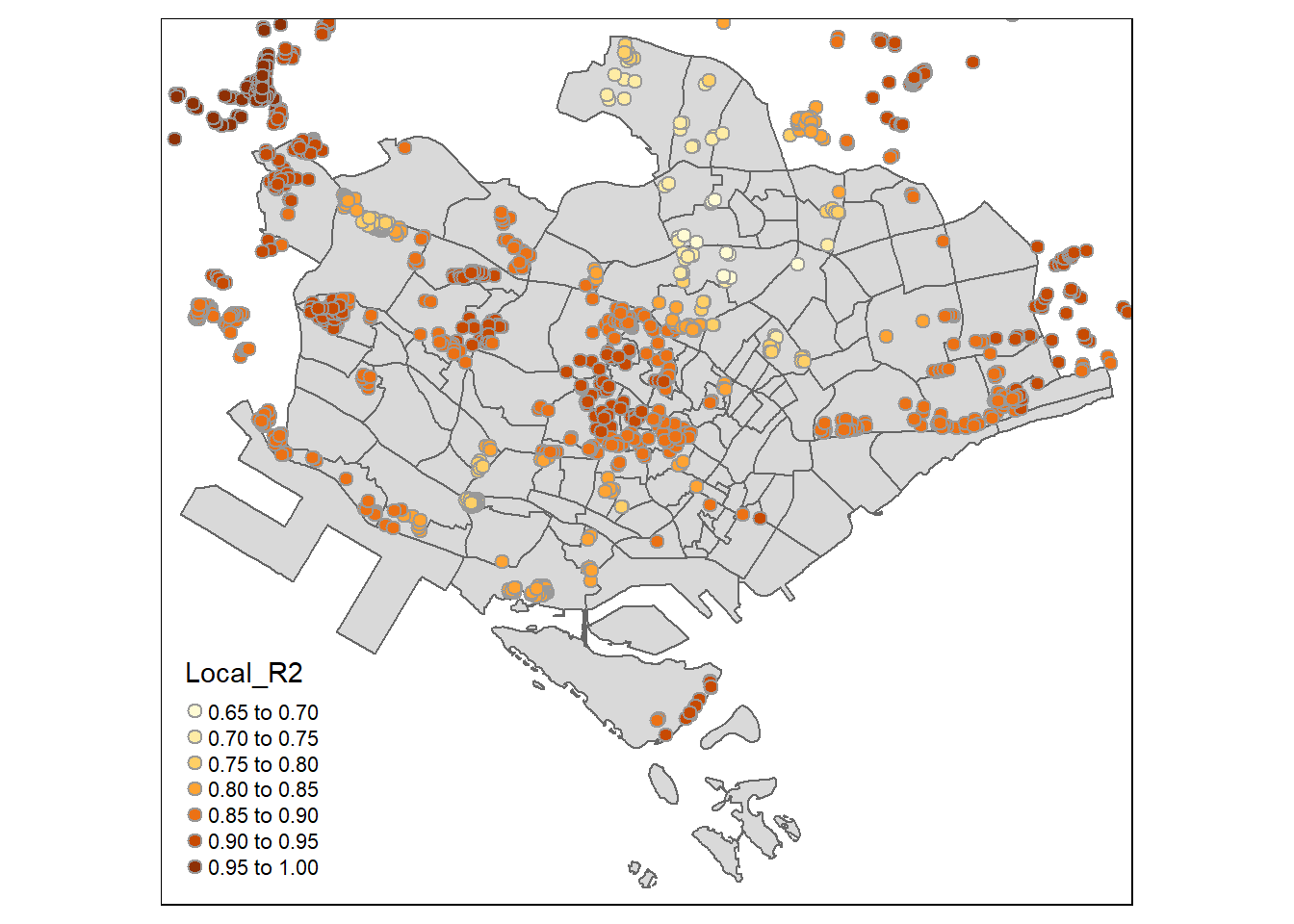
9.6 Visualising Coefficient Estimates
We will use the following code chunk to create an interactive map. In the following code chunk, you can set zoom limits to control the view so that there isnt a case where zooming out too much will result in other country being seen also. Also you can use tmap_arrange() to use sync and set to TRUE so that the 2 maps will be synchronised when you zoom / move one of the maps.
tmap_mode("view")tmap mode set to interactive viewingAREA_SQM_SE <- tm_shape(mpsz_svy21)+
tm_polygons(alpha = 0.1) +
tm_shape(condo_resale.sf.adaptive) +
tm_dots(col = "AREA_SQM_SE",
border.col = "gray60",
border.lwd = 1) +
tm_view(set.zoom.limits = c(11,14))
AREA_SQM_TV <- tm_shape(mpsz_svy21)+
tm_polygons(alpha = 0.1) +
tm_shape(condo_resale.sf.adaptive) +
tm_dots(col = "AREA_SQM_TV",
border.col = "gray60",
border.lwd = 1) +
tm_view(set.zoom.limits = c(11,14))
tmap_arrange(AREA_SQM_SE, AREA_SQM_TV,
asp=1, ncol=2,
sync = TRUE)Warning: The shape mpsz_svy21 is invalid (after reprojection). See
sf::st_is_valid
Warning: The shape mpsz_svy21 is invalid (after reprojection). See
sf::st_is_valid9.6.1 By URA Planning Region
tm_shape(mpsz_svy21[mpsz_svy21$REGION_N=="CENTRAL REGION", ])+
tm_polygons()+
tm_shape(condo_resale.sf.adaptive) +
tm_bubbles(col = "Local_R2",
size = 0.15,
border.col = "gray60",
border.lwd = 1)Warning: The shape mpsz_svy21[mpsz_svy21$REGION_N == "CENTRAL REGION", ] is
invalid (after reprojection). See sf::st_is_valid